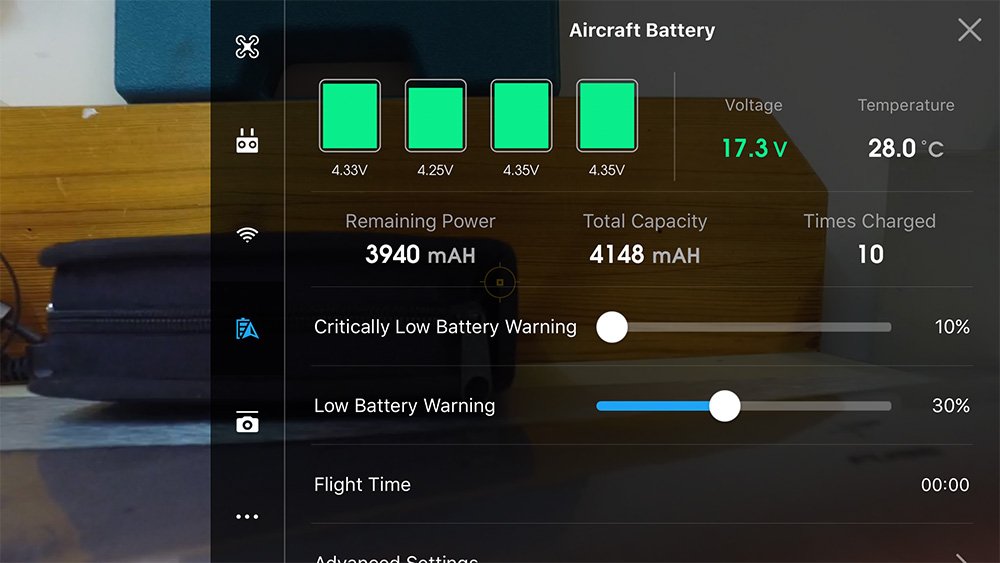Introduction
Overview of DJI Batteries
When you’re out there capturing breathtaking aerial footage or racing through the sky with your drone, the heart of your device is undoubtedly its battery. DJI batteries, specifically designed for their drones and other products, play a crucial role in ensuring optimal performance and longevity. These lithium polymer (LiPo) batteries deliver a combination of lightweight design and high energy density, allowing for longer flight times without compromising on power. DJI has effectively engineered its batteries to provide users with a reliable source of energy for their flights. The brand offers various battery types tailored to different drone models, enabling you to choose one that meets your needs. For instance, if you’re using the DJI Mavic series, you’re likely familiar with the compact yet powerful batteries that push the limits of flight time. Here are some key features of DJI batteries:
- High Energy Density: Maximizes flight time by storing more energy.
- Lightweight Design: Easy to transport without adding significant weight to your drone.
- Safety Features: Built-in protections against overcharging, overheating, and short circuits.
Importance of Battery Performance
Battery performance is paramount when it comes to shadowing your drone experience. Imagine you’re filming a majestic landscape, and suddenly, your battery drains faster than expected—heartbreaking, right? To avoid such scenarios, understanding the factors that influence battery performance is essential. Here’s why battery performance should be a priority:
- Extended Flight Time:
- A well-performing battery allows for longer flight sessions, giving you ample time to capture the perfect shot.
- You won’t have to land prematurely to swap batteries, ensuring you don’t miss any opportunities.
- Consistent Power Output:
- High-performing batteries maintain power levels throughout the flight, ensuring your drone operates smoothly.
- Inconsistent voltage can lead to erratic flight patterns, diminishing your control over the drone.
- Enhanced Safety:
- Quality batteries come with systems designed to mitigate risks, such as over-discharging.
- With DJI’s Intelligent Battery Management System, you can receive alerts on battery health, ensuring you remain aware and proactive.
- Cost Efficiency:
- Investing in quality batteries saves money in the long run, as they have a longer lifespan and require fewer replacements.
Taking care of your DJI batteries directly impacts your flying experience. Carrying a few extra charged batteries can be a lifesaver on long shoots, and it’s convenient to check your battery performance regularly. Investing time in understanding how your battery works and what affects its performance pays off in your drone adventures. Keep these points in mind as we dive deeper into DJI’s battery technology and learn how to maximize your drone’s flight capabilities!

DJI Battery Technology
Lithium Polymer Batteries
Transitioning into the core of DJI’s battery technology, it’s crucial to understand the backbone of their systems: lithium polymer (LiPo) batteries. These batteries are more than just a power source; they embody the very essence of modern drone technology. LiPo batteries are lightweight and compact, which is critical for aerial devices where every ounce counts. I’ve flown various drone models, and the difference in flight time with quality batteries is day and night. Here’s why lithium polymer batteries are favored in the drone industry:
- High Energy Density: LiPo batteries can store a significant amount of energy in a lightweight package. This means that your drone can achieve longer flights without the added bulk.
- Flexible Shape: Unlike other battery types, LiPo batteries can be manufactured in various shapes and sizes, allowing for customized designs that fit seamlessly into the drone’s structure.
- Low Internal Resistance: This characteristic allows for faster discharge rates, meaning your drone can get the necessary power during demanding maneuvers or when climbing.
Yet, with great power comes the need for appropriate care. LiPo batteries require a bit of attention to maintain performance and longevity. For example, ensure they’re stored in a cool place, and avoid letting them discharge completely, as this can lead to damage.
Intelligent Battery Management System
Stepping beyond the raw materials, DJI enriches its battery technology with an Intelligent Battery Management System (IBMS). This system acts like the auto-pilot of your battery, continuously monitoring its health and performance. Imagine gearing up for a long day of drone shooting, only to find out that your batteries aren’t at full health. With the IBMS, that’s a worry of the past! Here are some standout features:
- Real-Time Data Monitoring: The IBMS tracks voltage levels, temperature, and remaining power. This helps you make informed decisions during flights.
- Safety Features: In the event of extreme conditions, such as high temperatures or voltage irregularities, the system can alert you or automatically disable the battery to prevent damage.
- Smart Charging: This feature allows you to charge your batteries efficiently without risking overcharging, thus keeping them in optimal condition.
- Flight History: The system logs previous flights, offering insights into battery performance over time.
Using the DJI GO app, you can access this information at your fingertips, allowing you to plan your sessions more effectively. I recall a day spent filming a wedding—relying on the battery stats provided helped ensure my drone was ready to capture every precious moment without unexpected interruptions. Embracing DJI’s battery technology not only enhances your drone experience but also empowers you with knowledge and performance, setting you up for aerial success. So, as we delve further into how to optimize battery performance, keep these technologies in mind for a more efficient and enjoyable flight!

Factors Affecting Battery Performance
Temperature
Now that we’ve explored the impressive technology behind DJI’s batteries, it’s essential to understand external factors that can significantly impact their performance. One of the most crucial elements to consider is temperature. You might have noticed while flying that certain conditions can drain your battery faster than expected. Extreme temperatures—both hot and cold—affect battery efficiency and lifespan. Here’s how:
- Cold Weather: Low temperatures can reduce the battery’s ability to hold a charge and can result in a decrease in overall flight time. For instance, during a winter shoot, I once experienced a battery that was fully charged, but the drone started acting erratically mid-flight. I later learned that the cold had significantly affected the battery’s performance.
- Hot Weather: On the flip side, high temperatures can lead to overheating, which might cause the battery to fail or decrease its lifespan. If you’ve ever left your drone in a hot car, you know what I mean! The battery can swell and become less effective or even dangerous.
To combat these temperature effects, here are a few tips:
- Keep Batteries Indoors: Store your batteries at room temperature when not in use, ideally between 20°C to 25°C (68°F to 77°F).
- Warm-Up Before Flying: In cold conditions, allow your batteries to acclimate to a warmer environment before flying. It can make a significant difference in performance.
- Monitor During Flights: Always check the battery temperature during flight using the DJI GO app, and land if it starts getting too hot or cold.
Storage and Maintenance
Second only to temperature, how you store and maintain your DJI batteries plays a significant role in their lifecycle and performance. Just like a good wine needs proper storage, so do your batteries! Here are some key best practices for maintaining your DJI batteries:
- Choose the Right Storage Charge: For long-term storage, aim to keep your batteries at around 50% charge. Storing at full charge can lead to degradation over time, while full discharge can damage the cells.
- Use a Fireproof Bag: When storing or transporting your batteries, consider investing in a fireproof LiPo bag. While it may sound excessive, it adds an extra layer of safety.
- Regular Inspections: Make it a habit to regularly inspect your batteries for any signs of swelling, corrosion, or damage. A quick visual and tactile check can prevent potential mishaps during flights.
- Keep Connectors Clean: Dirt and debris on the connectors can hinder performance. Use a soft cloth to keep the connectors clean and free from dust.
- Avoid Overuse: Every battery has a finite number of charge cycles. Try not to push your battery to its limits, as this can accelerate wear and tear.
By following these simple storage and maintenance tips, you can extend battery life and ensure better performance during your drone flights. As we continue on our journey to maximize battery efficiency, the next step involves understanding how proper charging practices can further enhance performance. So let’s dive in!

Maximizing Battery Life
Proper Charging Practices
As we dive deeper into maximizing the life of your DJI batteries, let’s discuss an essential aspect: proper charging practices. Just as you’d take care to fuel a high-performance car, the same care applies to your drone batteries. First and foremost, investing in a quality charger is crucial. Using the charger that comes with your drone ensures you’re providing the optimal charge your batteries need. I once attempted to save time by using a generic charger, and the battery swelled due to overvoltage—definitely a lesson learned! Here are some best practices for charging your DJI batteries:
- Charge at Room Temperature: Aim to charge your batteries within the recommended temperature range (20°C to 25°C or 68°F to 77°F). Extreme conditions can negatively impact battery performance.
- Avoid Overnight Charging: It might be tempting to charge your batteries at night, but doing so can lead to overcharging and potential damage. Instead, keep an eye on the charging process and unplug them once they reach full capacity.
- Use Balance Charge Mode: If your charger has a balance charge mode, use it. This mode ensures that each cell within the battery is charged evenly, prolonging the battery’s lifespan.
- Keep Connectors Clean: Ensure that charging connectors are clean and free from debris. A clean connection improves charging efficiency and helps avoid potential hazards.
- Check the Battery Bulk: Every now and then, inspect your battery for any swelling or unusual conditions. If you notice anything out of the ordinary, it’s best to discontinue use.
With these practices in play, you can greatly enhance your battery’s ability to hold a charge over time.
Avoiding Over-Discharge
The next crucial factor in maximizing battery life is to avoid over-discharge. This is often a silent culprit in battery degradation, and it’s one that can be easily overlooked. I recall a time when I misjudged my battery’s capacity during a long shoot, only to have my drone land unexpectedly because the battery hit critical levels. Here are key strategies to prevent over-discharge:
- Know Your Battery’s Limits: Familiarize yourself with the recommended discharge levels for your DJI batteries. Generally, you should avoid letting the battery drop below 20% capacity—this is when it starts to suffer from over-discharge.
- Use Intelligent Features: Take advantage of DJI’s Intelligent Battery Management System, which alerts you to battery status during flight. This can save you from surprises and ensure you make safe decisions up in the air.
- Set Flight Limits: If your drone allows you to set flight limits, use these features to automatically return home when battery levels reach a designated threshold.
- Monitor Battery Health: Using the DJI GO app, keep tabs on your battery’s health and history. Regular monitoring helps you predict when a battery may need to be retired.
By implementing these strategies, you’re not just extending the life of your batteries but also ensuring a reliable and engaging flight experience. As we move forward, let’s explore how to optimize flight time further. Understanding your battery capacity can unlock the full potential of your aerial adventures!

Flight Time Optimization
Understanding Battery Capacity
As you get deeper into the world of drone flying, understanding battery capacity becomes essential for optimizing your flight time. Battery capacity, typically measured in milliampere-hours (mAh), indicates how much energy your battery can store. The larger the capacity, the longer your drone can stay in the air. In practical terms, I remember one of my first drone flights where I underestimated the relationship between battery capacity and flight time. With a smaller battery, I could get only around 12 minutes of flight before needing to land, while others with larger capacities were soaring for up to 25 minutes! Factors that affect battery capacity include:
- Energy Density: Higher energy density allows batteries to store more charge without increasing weight significantly. This directly impacts flight duration.
- Age of the Battery: As batteries age, their effective capacity diminishes. Regularly monitoring your battery health can help you decide when to upgrade.
- Drone Load: Heavier payloads (like adding extra gear for photography) can diminish your battery’s flight time. Understanding your drone’s specifications regarding maximum load capacity is key.
Knowing your battery’s capacity not only allows you to plan flight time more effectively but also helps you strategize when to return home.
Tips for Prolonged Flight Time
Once you grasp battery capacity, it’s time to explore actionable tips to prolong your flight time. Every little detail counts when you want to maximize those minutes in the air! Here are some tried-and-true techniques:
- Pre-Flight Checklist: Always conduct a pre-flight check. Ensure your drone is set up correctly, propellers are clean and unobstructed, and the battery is fully charged.
- Fly Smart: Avoid aggressive maneuvers whenever possible. Smooth, gentle movements not only enhance your video quality but help consume less energy.
- Optimize Settings: Use modes like GPS flight or altitude hold to minimize energy use. These assist in stabilizing your flight and keeping your drone in a steady position, consuming less battery.
- Keep It Light: If you are using additional accessories (like cameras or gimbals), ensure they are necessary. Only bring what you need to keep the weight down and battery life up!
- Wind Awareness: Wind resistance can significantly drain your battery. Plan your flights when conditions favor low wind, or fly at lower altitudes where the wind is less intense.
- Monitor Battery Percentage: During flight, keep an eye on your battery’s charge level. Aim to land with at least 20% power remaining. Familiarize yourself with your drone’s return-to-home (RTH) features for added security.
- Cool It Down: Allow your drone to cool down between sessions. Just as you would let an engine cool, giving your battery a break can help improve its overall performance.
Implementing these strategies will help you make the most out of each flight and allow for unforgettable aerial experiences. Next up, we’ll look into performance monitoring and how technology can help you keep tabs on your battery life and health. Let’s soar into that!

Performance Monitoring
DJI GO App Features
As we continue to explore how to make the most out of your drone experience, let’s delve into performance monitoring—an essential aspect for keeping your battery in top shape. The DJI GO app is a remarkable tool that provides comprehensive insights into various features of your drone, but its capabilities regarding battery monitoring are particularly noteworthy. When I first started using my DJI drone, the app felt like a treasure trove of information. The real-time data and notifications helped me become a more informed pilot, and I soon realized how crucial they were for battery management. Here’s what the DJI GO app offers:
- Real-Time Battery Status: You can check the voltage, remaining capacity, and health status of each cell in your battery. This level of detail helps you understand how your battery is performing while flying.
- Flight Time Estimation: The app calculates how much time you have left based on current usage. This feature enables you to plan your shots and avoid unexpected landings.
- Battery Discharge and Charge Cycles: The app tracks the number of times your battery has been charged and discharged. Keeping an eye on this can help you identify when it might be time for a replacement.
- Alerts and Notifications: Set up alerts to receive notifications about your battery health. You can get reminders when your battery’s voltage drops below a certain level, ensuring you stay ahead of potential issues.
This app effectively transforms the way you interact with your drone, giving you autonomy over your flying experience by helping you monitor your battery like a pro!
Battery Health Indicators
Understanding battery health indicators is key to extending the life of your DJI battery. The DJI GO app simplifies this process, giving you access to all the essential metrics that indicate the overall condition of your battery. Here are some significant indicators to watch:
- Overall Battery Health: The app displays a health percentage based on various factors, giving you a quick glimpse into how well your battery is performing over time. A battery that falls significantly below 80% may be time for retirement.
- Voltage Levels per Cell: Each cell’s voltage is displayed, allowing you to identify any discrepancies that may indicate problems. Ideally, cells should be evenly balanced; significant differences may suggest issues that can lead to a decreased lifespan.
- Temperature Readings: Monitoring temperatures is vital, as high or low temperatures can adversely affect battery performance. The app informs you if your battery is overheating, alerting you to land if necessary.
- Cycle Count: Each battery has a limited number of charge cycles—often around 300 to 500. Tracking your cycle count can provide insights into when your battery’s effective capacity may start to decline.
I learned the importance of these health indicators the hard way. After ignoring a warning about my battery’s health percentage dropping below expectations, I attempted a flight that ended prematurely. The experience taught me to never skip monitoring these critical stats. By leveraging the features of the DJI GO app and paying attention to battery health indicators, you can greatly enhance your overall flying experience while ensuring the longevity of your battery. Next, we’ll address important safety precautions when it comes to transporting and disposing of your batteries. Let’s keep flying safely!

Safety Precautions
Transporting Batteries
As we soar through our drone adventures, safety remains a critical priority—especially when it comes to handling and transporting your batteries. Proper care ensures not only your safety but also the longevity of your equipment. Over the years, I’ve learned that being cautious can save a lot of headache later on. When you’re transporting your DJI batteries, consider the following guidelines:
- Use A LiPo Safe Bag: When on the go, invest in a quality LiPo safe bag. These specialized bags are designed to contain fires should a battery malfunction, adding an extra layer of protection.
- Keep Batteries Charged Appropriately: For transport, aim for a storage charge of about 50-60%. This level helps protect the battery from damage compared to being fully charged or completely drained.
- Check for Damage: Before outings, take a moment to inspect each battery for swelling, dents, or corrosion. I once overlooked this step, only to realize mid-journey that one of my batteries was compromised—definitely a buzzkill!
- Avoid Loose Connections: When loading your batteries, ensure they are securely fastened and not able to shift around. Loose batteries can short-circuit if they come into contact with metal objects.
- Temperature Control: Keep your batteries in a temperature-controlled environment when on the road. Extreme temperatures can be detrimental, so avoid leaving batteries in hot cars.
Adhering to these transporting practices can mitigate risks and ensure your batteries are in top condition when you’re ready to fly.
Battery Disposal Guidelines
Disposing of batteries properly is crucial, not just for safety but also for environmental considerations. With a growing focus on sustainability, it’s essential to handle battery disposal correctly. Here are some best practices for disposing of your DJI batteries:
- Local E-Waste Programs: Many communities offer e-waste recycling programs for safe disposal of lithium batteries. Check your local guidelines to find out how to recycle responsibly.
- Do Not Trash: Never throw lithium batteries in regular trash or recycling bins. They can leak harmful chemicals and pose significant fire hazards if punctured or damaged.
- Discharge Before Disposal: If possible, fully discharge your batteries before disposal. This can make them safer to handle. Ideally, run them down to a storage voltage of about 3.7V to 3.8V.
- Use Fire-Resistant Containers: For batteries that are damaged and need to be stored before disposal, keep them in fire-resistant containers until you can get them to a recycling facility.
- Follow Manufacturer Guidelines: Always check the manufacturer’s instructions for specific disposal recommendations. DJI may provide helpful resources on how to dispose of their batteries safely.
Through my experience, I once mistakenly tossed a swollen battery in a trash bin, thinking it was okay. That resulted in a dangerous situation that could have been avoided if I’d been more careful. Learning from such experiences emphasizes the importance of following proper disposal guidelines. By prioritizing safety when transporting and disposing of your batteries, you can enjoy your drone adventures with peace of mind. Now, let’s tackle how to troubleshoot common battery issues and maintain optimal performance—because being prepared is key to a successful flight!

Troubleshooting Common Issues
Calibration Problems
Even with the best practices in mind, it’s not uncommon to run into calibration problems with your DJI battery. Calibration issues can affect your drone’s performance, leading to unexpected flight behaviors. Early in my drone journey, I encountered a situation where my drone hovered erratically, and I quickly realized it was due to a calibration issue. Here are some common signs of calibration problems and how to troubleshoot them:
- Erratic Flight Pattern: If you notice your drone drifting or not holding its position, it might be time to recalibrate the compass.
- Battery Voltage Reading Issues: If the app shows inconsistent battery levels—like the battery suddenly “dropping” from 50% to 10% during flight—calibrating might help.
To recalibrate your battery and drone, follow these steps:
- Ensure a Safe Environment: Perform calibration in an open space away from electronic devices and metal structures that could interfere with compass readings.
- Initial Check: Start by checking the battery voltage and ensuring it’s fully charged.
- Recalibrate the Compass: Follow the DJI app instructions for compass calibration. This typically involves rotating the drone in a figure-eight motion until the calibration is confirmed.
- Perform an IMU Calibration: If your drone allows it, calibrate the Inertial Measurement Unit (IMU) as well. This device aids in stabilizing flight, and recalibrating it can fix issues stemming from calibration drift.
- Test Flight: After calibration, conduct a test flight in a controlled environment to ensure everything functions smoothly.
Battery Error Messages
Another common issue users face is encountering battery error messages. As your knowledge of drone operation grows, understanding these error messages becomes important for ensuring safe and efficient flights. I had my fair share of panic moments when a cryptic battery error popped up mid-flight, but now I see them as helpful alerts rather than stressors! Here are some common battery error messages and what they could mean:
- “Battery Temperature Too High”: This warning indicates that your battery is overheating. If you see this message, land the drone immediately and let the battery cool down. Overheating can damage the battery and affect overall performance.
- “Battery Voltage Low”: If this message appears, it’s a sign that your battery may be nearing its discharge limit. Land immediately to avoid over-discharging.
- “Battery Error”: This can indicate a more serious issue, such as a swollen battery or insufficient connection between the battery and drone. I once ignored this warning until it became apparent that I had a damaged battery cell.
What to do if you encounter a battery error message:
- Refer to the User Manual: Your first resource should always be the product manual. It can provide specific instructions for the error message.
- Check Battery Connections: Ensure the battery is properly connected to the drone. Sometimes, a loose connection can trigger warnings.
- Inspect the Battery: If the battery looks swollen, damaged, or worn, discontinue use immediately and replace it.
- Contact DJI Support: If warnings persist, don’t hesitate to reach out to DJI’s support team for troubleshooting guidance.
Navigating through calibration problems and battery error messages requires patience and familiarity with your equipment. With experience and knowledge, you’ll be equipped to handle these issues like a pro! Finally, let’s discuss how to upgrade battery performance to take your flying experience to new heights!

Upgrading Battery Performance
Compatible Battery Upgrades
Having navigated the potential hurdles of troubleshooting, let’s shift gears and talk about upgrading battery performance—a topic that many drone enthusiasts are eager to explore. As you gain experience with your DJI drone, you may find that investing in compatible battery upgrades can amplify your flying experience significantly. I remember when I upgraded from the standard battery to a higher-capacity option—it felt like I had unlocked a whole new dimension of aerial opportunities! Here are a few key considerations for choosing compatible battery upgrades:
- Check Compatibility: Always ensure that any battery you consider is specifically designed for your model. DJI provides clear compatibility information for their batteries, so make sure to verify that it will work with your drone.
- Higher Capacity Options: Many users look for batteries with a higher milliampere-hour (mAh) rating. If your original battery has a capacity of 3,200 mAh, for example, a replacement with 4,000 mAh can yield extra flight time per charge. Just be mindful of any weight differences, as heavier batteries might affect flight dynamics.
- Flight Time vs. Weight: Upgrading to a bigger battery can offer longer flight times, but remember that increased weight can lead to reduced performance. It’s key to find that sweet spot between capacity and weight for your specific flying needs.
- Consider Brand Reliability: While third-party batteries may offer attractive prices, opting for DJI’s official batteries often ensures product reliability and safety. Cheaper alternatives can sometimes compromise quality, leading to unexpected issues mid-flight.
By upgrading your battery, you not only extend your flight time but also enhance your overall drone experience. Longer flights mean more footage, more exploration, and more joy!
Firmware Updates
In addition to battery upgrades, keeping your drone’s firmware up to date is essential for optimizing performance. Just like ensuring your smartphone runs the latest software, updating your drone can significantly improve battery performance and reliability. I can still recall an instance where a firmware update to my drone drastically enhanced its battery management features, allowing for more efficient consumption. Here are some reasons why you should regularly update your firmware:
- Improved Battery Management: Many updates include enhancements to the battery management system, which can help improve battery life and efficiency by optimizing charging patterns and discharge rates.
- Bug Fixes and Stabilization: Manufacturers often release updates to address any glitches that may affect battery performance or the overall functionality of the drone, ensuring a smoother flying experience.
- New Features: Sometimes firmware updates introduce new features that allow for better battery monitoring through apps, such as enhanced alerts for low battery levels or temperature warnings.
- Enhanced Safety: Keeping firmware updated can provide critical performance and safety improvements, reducing the risk of flight issues or accidents due to outdated software.
To update your firmware, simply connect your drone to the DJI GO app, and follow the prompts for any available updates. It’s a straightforward process that takes mere minutes, and the benefits are well worth it. By combining compatible battery upgrades with the latest firmware updates, you can significantly enhance your drone’s performance and experience the sky like never before. As we conclude this guide, you now have the knowledge to keep your battery functioning at its best, drone flights fruitful and safe. Let’s soar to new heights!

Conclusion
Reflecting on everything we’ve covered, it’s evident that understanding and optimizing your DJI battery is essential for enhancing your overall drone experience. From grasping the importance of battery capacity to properly monitoring performance and utilizing compatible upgrades, each aspect plays a crucial role in ensuring you get the most out of your flying sessions.
Recap of Key Points
Let’s take a moment to summarize the primary takeaways:
- Battery Technology: Familiarize yourself with the lithium polymer batteries and the intelligent battery management systems that power your drones. Knowing how they work helps you maximize their lifespan and efficiency.
- Temperature Sensitivity: Be mindful of temperature effects on battery performance. Always store and operate your batteries in suitable conditions to avoid unnecessary wear.
- Proper Maintenance: Remember the essential maintenance tips, such as performing regular checks, following appropriate charging and discharging practices, and ensuring clean connections.
- Leveraging Technology: Utilize the DJI GO app to monitor battery health and performance. Knowing how to read the battery indicators can save you from potential mishaps during flights.
- Upgrade Wisely: If you’re looking to increase flight time, choose compatible battery upgrades and keep your firmware up to date to benefit from the latest enhancements and fixes.
Experience Brings Growth
Over the years, my journey with drones has been both exhilarating and educational. Each flight taught me invaluable lessons about battery management and optimization. I fondly remember capturing stunning coastal sunset shots with my upgraded battery, extending my flight time beyond my initial expectations. These experiences have reinforced the importance of preparation and knowledge in maximizing the joy of drone flying. The world of drone technology is continually evolving, and staying updated on best practices ensures that you remain at the forefront of this dynamic hobby. As you grow more confident in managing your battery, you’ll be able to explore new heights and capture breathtaking moments in your aerial photography endeavors.
Final Thoughts
Remember, your battery is the heartbeat of your drone. Treat it with care, respect its limitations, and keep it well maintained to ensure reliable performance. As you apply the tips shared throughout this guide, you’ll likely find yourself experiencing longer flights and achieving your creative goals with less frustration. Here’s to taking your drone adventures to new heights! Whether you’re capturing breathtaking landscapes, documenting events, or simply enjoying the thrill of flying, keeping these battery management principles in mind will greatly enhance your overall experience. So gear up, stay safe, and happy flying!