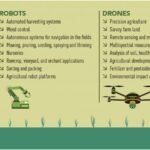Introduction
When it comes to flying drones, the excitement of capturing stunning aerial footage can sometimes be overshadowed by one critical aspect: battery life. Imagine you’re soaring above breathtaking landscapes, framing the perfect shot, and suddenly, your drone beeps a warning that the battery is running low. This scenario is unfortunately all too common for drone enthusiasts, and it’s something that can be easily mitigated with understanding and preparation.
Importance of Battery Life
Battery life in drones is not just about how long you can fly; it’s about maximizing your experience. A well-performing battery can:
- Extend Flight Time: Enables longer sessions in the air, allowing you to capture beautiful moments without the constant worry of having to land.
- Enhance Performance: A healthy battery contributes to better responsiveness and overall flight stability.
- Save Money: Knowing how to maintain and prolong battery life reduces the frequency of replacements, helping you save on costs.
Think of it like this: every drone pilot dreams of exploring the skies without interruptions. I remember my first flight with a drone where the battery drained faster than I expected. After just 12 minutes in the air, I found myself scrambling to locate a safe landing spot. Since then, I’ve dedicated myself to better understanding battery management, which has made all the difference. In the case of the DJI Air 2S, battery management becomes crucial. This drone is favored for its impressive features but the experience can be hindered if one isn’t aware of how to maximize its battery potential.
Overview of DJI Air 2S Battery
The DJI Air 2S battery is a smart LiPo (Lithium Polymer) battery, known for its efficiency and longevity. Let’s take a closer look at its specifications and what makes it a popular choice among drone users:
- Capacity: The Air 2S battery has a capacity of 3,500 mAh, which allows for a maximum flight time of around 31 minutes under ideal conditions. This ample power means you can enjoy extensive flight sessions, making it easier to capture diverse shots in one trip.
- Voltage: With a nominal voltage of 11.55V, this battery is engineered for performance, giving the drone the necessary power to support its advanced features, such as 5.4K video recording and obstacle sensing.
- Battery Management System (BMS): The BMS integrated into the DJI battery ensures safe discharge and charge cycles. It monitors the battery’s status, manages temperature, and balances the cells, which is crucial for maintaining the overall health of the battery.
- Charging Time: On average, the DJI Air 2S battery takes about 1 hour to charge if using the standard charger and even less with the intelligent charging hub. This efficiency allows quick turnaround times between flights.
Maintaining a clear understanding of your battery’s capabilities can help you get the most out of each flight. For instance, knowing that you can expect around 30 minutes of flight time allows you to plan your shoot and location changes more effectively. In addition to this, always consider the power remaining before takeoff—this can prevent mid-air panics and ensures you have enough juice to return safely. Items like spare batteries or a charging hub are fantastic investments for anyone who plans extended aerial adventures. With the right knowledge and proper care, you can significantly enhance your flying experience, making those breathtaking shots a reality without interruptions. The key is to respect the technology and understand how to optimize its performance through careful management of the DJI Air 2S battery. Next, we’re going to dive deeper into battery basics, and explore different battery types and what factors can affect your flight time. Get ready to become a battery management pro!

Understanding Battery Basics
Having a solid understanding of your drone’s battery is crucial for maximizing your flying experiences. With the DJI Air 2S leading the charge in drone technology, knowing the types of batteries available and the factors that affect flight time can enhance your flying game significantly. Let’s delve into the essentials!
Types of Batteries
When it comes to batteries, not all are created equal, especially in the world of drones. Here are the most common types you might encounter:
- Lithium Polymer (LiPo) Batteries:
- Overview: This is the type used by the DJI Air 2S. LiPo batteries are lightweight and can deliver high discharge rates, making them ideal for the rigorous demands of drone flight.
- Pros:
- Excellent energy density
- Lightweight
- Flexible in shape and size
- Cons:
- More sensitive to charging and discharging cycles
- Requires careful handling to avoid puffing and potential hazards
- Lithium-Ion Batteries:
- Overview: These batteries are commonly used in many electronics but are generally not the standard for drones.
- Pros:
- Longer lifespan
- More stable than LiPo batteries
- Cons:
- Heavier with comparatively lower discharge rates
- Less efficient for high-performance needs
- Nickel-Cadmium (NiCad) Batteries:
- Overview: Old-school tech that’s less common in modern drones.
- Pros:
- Durable and can handle extreme temperatures
- Cons:
- Heavier and suffer from the memory effect (less capacity after repeated partial discharges)
- Nickel-Metal Hydride (NiMH) Batteries:
- Overview: Another option, but generally still not preferred for drones.
- Pros:
- Less prone to the memory effect than NiCad
- Cons:
- Lower energy density than Li-Ion or LiPo
Understanding the type of battery your drone uses can inform how you care for it. For example, since your Air 2S uses LiPo, you’ll need to store it with care and avoid deep discharges to prolong its lifespan.
Factors Affecting Flight Time
Now that we’ve covered battery types, it’s important to discuss what factors can affect how long you can stay in the air with your DJI Air 2S. Here are the key aspects to keep in mind:
- Weight:The more weight your drone carries, the more power it requires to fly. Thus, if you have additional accessories, cameras, or attachments, they can sap battery life.
- Tip: Stick to essential equipment to maximize flight duration.
- Weather Conditions:Windy days can dramatically reduce flight time. Strong winds mean more resistance, requiring greater power output from the battery.
- Example: I once attempted to fly on a breezy day, and my battery drained before I could finish my shoot. Lesson learned!
- Flying Style:Aggressive maneuvers such as rapid ascents, sharp turns, and speedy descents consume more energy.
- Suggestion: For extended flight, try softer movements and steady altitude.
- Temperature Extremes:Cold temperatures can affect battery performance and reduce capacity. A chilly day can lead to shorter flight times, so keep that in mind.
- Tip: If conditions are cold, consider warming up the battery before flight if safe to do so.
- Battery Health:As your battery ages, its capacity to hold a charge diminishes. Regularly check your battery health through the DJI app.
- Note: Replace your battery after significant wear to maintain efficiency.
- Flight Mode:Different flight modes may optimize for different results. For example, ‘Sport Mode’ while fun, tends to drain the battery faster than ‘CineSmooth Mode,’ which is easier on the battery.
- Choice: Use flight modes best suited for your needs to conserve battery life.
By being aware of these factors and taking them into account each time you fly, you can improve your overall flying experience with the DJI Air 2S. Next, we’ll explore the specific battery features of the DJI Air 2S and how they can impact your flying adventures!

DJI Air 2S Battery Features
Continuing our exploration of the DJI Air 2S, let’s dive into its battery features. Understanding both the capacity, voltage, and how to manage charging can significantly enhance your overall flying experience. Having experienced both the joys and struggles of keeping a drone powered up, I can say that knowing the ins and outs of your battery can help you plan amazing aerial missions without the fear of an untimely land.
Capacity and Voltage
The DJI Air 2S packs a powerful battery designed for maximum efficiency and performance. Here’s what you need to know about capacity and voltage:
- Capacity: The Air 2S battery boasts a capacity of 3,500 mAh. This large capacity provides a potential maximum flight time of around 31 minutesunder ideal conditions. But remember, “ideal” is often a moving target, as real-world conditions can cause variations in flight durations.
- Consider this: During one of my weekend flights in a clear park, I managed to stay airborne for 28 minutes while capturing breathtaking sunset shots. The key to those extra minutes? Knowledge of my battery’s limits!
- Voltage: With a nominal voltage of 11.55V, this LiPo battery is built to support the DJI Air 2S’s advanced capabilities, such as 5.4K video recording and obstacle sensing.
- Why does this matter? Higher voltage means more power for the motors, which translates into better performance, especially for climbing and maneuvering. You’ll particularly appreciate this during quick climbs or sudden turns!
- Cell Structure: The battery uses a 4-cell configuration, ensuring balanced power delivery across each cell. This configuration not only contributes to a stable voltage but also enhances the battery’s longevity.
When you’re aware of the capacity and voltage, you can strategize your flights better. Remember that rainy or blustery days might not give you those full 31 minutes—keeping an eye on conditions is crucial for maximizing your time in the air.
Charging Time and Techniques
After enjoying an exhilarating flight, knowing how to efficiently recharge your DJI Air 2S battery is just as vital. Here’s what to keep in mind:
- Standard Charging Time: Charging the DJI Air 2S battery typically takes about one hour with the USB-C charger. This means that if you’re on a tight timeline for a shoot, you can quickly get back in the air after a session.
- Intelligent Charging Hub: If you have multiple batteries like I do, investing in the DJI Intelligent Charging Hub can be a game-changer. This hub can charge up to three batteries sequentially, ensuring they’re ready to go when you are. The hub also optimizes charging based on the battery’s current capacity—very handy!
- Charging Techniques:Here are some tried-and-true techniques for optimizing your charging routine:
- Avoid charging immediately after a flight if the battery is hot. Let it cool down for about 30 minutes to prolong its life.
- Always store your battery at a partial charge of around 40-60% if you’re not using it for a while. This helps maintain battery health for the long haul.
- Use the DJI app to keep track of battery health and charge cycles; it’s a valuable resource to identify when it’s time to invest in a new battery.
- Charging Care: Always charge your batteries in a safe environment! I learned this the hard way—a mishap with a LiPo battery taught me to keep them away from flammable materials. Take this advice seriously!
Understanding these charging features will help extend battery lifespan while ensuring you’re always ready for your next adventure. The power of knowledge is a powerful ally in maintaining your drone’s battery health. Up next, we’ll discuss practical tips for maximizing your battery life during flights and keeping your Air 2S soaring longer! Buckle in; it’s time to stretch that flight time!

Maximizing Battery Life
Now that you understand the features of the DJI Air 2S battery, let’s explore how to maximize its life and performance. Proper care and strategic flying can significantly extend your battery’s longevity and help you enjoy longer flights. Having implemented these practices myself, I can attest to the difference they make!
Proper Battery Care
Taking care of your battery is crucial for performance and durability. Here are some essential tips that I’ve learned along the way:
- Regular Inspection:
- Check your batteries regularly for any signs of puffiness, damage, or corrosion. I once neglected this and ended up with a damaged battery that could’ve been avoided simply by observing and maintaining.
- Storage Conditions:
- Store batteries at a temperature between 20°C to 25°C (68°F to 77°F). Extreme temperatures can degrade battery life. I learned this the hard way after leaving my battery in a hot car. It came back, but it wasn’t the same.
- Charge Cycles:
- Avoid fully discharging and then fully charging your battery. Instead, aim to keep the charge between 40% to 80% for regular use. This practice will help maintain optimal health and performance.
- Calibration:
- Occasionally, it’s wise to calibrate your battery through the DJI app. This process helps ensure the accurate reporting of battery levels, aiding you in managing power more effectively.
- Avoid Overcharging:
- Never leave your battery charging unattended for long periods. Utilize the built-in BMS (Battery Management System) but always keep an eye on it during charging sessions. Overcharging can lead to reduced lifespan or even battery failure.
By investing a little time into proper battery care, you can reap significant rewards down the line, like more flying time and less frequent replacements!
Flight Tips for Longer Usage
Let’s move on to the flying aspect, which plays a crucial role in battery conservation. Here are some practical flying tips to help you maximize your flight time:
- Smooth Maneuvers:
- Avoid rapid movements and sharp turns, as they require more power. Instead, I’ve found that gentler, more deliberate maneuvers help extend flight time. Think of flying like a dance—graceful moves yield better results!
- Mid-Altitude Flying:
- Maintain an optimal altitude. Higher flights often come with more wind resistance and require extra power. Keeping it mid-range can help your battery perform more efficiently.
- Wind Conditions:
- Monitor wind conditions before flying. Strong winds can cause extra strain on the battery. Plan your airborne adventures for calm days whenever possible. I remember one trip where I stubbornly launched my drone into a windy day, resulting in a power-draining fight against the elements!
- Flight Mode Selection:
- Utilize ‘CineSmooth Mode’ for capturing shots that require steady control. This mode tends to use less power compared to the more aggressive ‘Sport Mode.’ Choose what suits your filming style while considering battery longevity.
- *Battery Management:
- Keep track of your battery levels using the DJI Fly app. It’s a handy tool that comes with visual feedback on battery life, helping you avoid sudden low-battery warnings mid-flight. I learned to keep a close eye on that gauge before planning an ambitious shot.
- Plan Your Flight Path:
- Before taking off, plan your flight route to minimize unnecessary back-and-forth movements. A planned route is both efficient and conserves battery power.
Remember, achieving longer flight times is not just about knowing your battery—it’s also about how you interact with your surroundings while piloting. A little bit of strategy goes a long way! By combining proper battery care with mindful flying strategies, you’ll not only maximize the life of your DJI Air 2S battery but also enhance your overall flying experience. Up next, we’ll explore how firmware updates can enhance battery performance and efficiency! Stay tuned for some tech-savvy tips!

Enhancing Performance with Firmware Updates
As we continue our journey into optimizing your DJI Air 2S, it’s essential to touch on an often-overlooked aspect: firmware updates. Keeping your drone’s software up-to-date doesn’t only unlock new features; it can also significantly impact battery efficiency. I remember the first time I updated my drone’s firmware, and I was pleasantly surprised by the improvements I experienced!
Impact on Battery Efficiency
Firmware updates are designed to enhance the overall performance of your drone, and this often includes aspects related to battery management. Here’s how they can positively affect battery efficiency:
- Optimized Power Management:
- Updates can refine how your drone manages power during flight. By fine-tuning algorithms within the firmware, manufacturers can improve energy distribution, which ultimately extends flight time. I’ve noticed that after a recent update, my drone felt more stable and didn’t drain power as quickly during maneuvers.
- Improved Flight Modes:
- Firmware updates often come with enhancements to flight modes, balancing the need for speed against battery consumption. For example, updates can enhance ‘CineSmooth Mode’ to allow for smoother operations while using less power. This means you can get those cinematic shots without sacrificing battery life.
- Battery Health Reports:
- Many updates include improved battery management features that provide more accurate health reports. This information can help you make informed decisions about when to recharge or replace your battery. Knowing the exact state of your battery gives you peace of mind before embarking on a longer flight.
- Error Corrections:
- Bugs or glitches can affect how your drone uses its battery. Firmware updates can resolve these issues, providing a more reliable flying experience. After installing updates, I noticed that low-battery warnings were more accurate, giving me more time to land safely.
By staying updated, you not only get to enjoy the latest features but also ensure that your drone is operating as efficiently as possible.
Updating Process Explained
Now that you understand why firmware updates are essential, let’s discuss how to go about updating your DJI Air 2S.
- Preparing for Updates:
- Ensure your drone is fully charged before starting the update process. A dead battery mid-update can lead to complications. I learned to always check battery status first after experiencing a halted update once—what a headache that was!
- Using the DJI Fly App:
- Open the DJI Fly App on your smartphone or tablet. The app is user-friendly and provides a straightforward interface for the update process. Connect your drone to your device, and navigate to the settings.
- Check for Updates:
- Once connected, the app will automatically check for firmware updates. If an update is available, you’ll see a prompt to download and install it.
- Don’t Forget to Read the Notes!
- Typically, there are notes outlining what the update includes. I always take a moment to read through it because you may find features or bug fixes you didn’t know you needed!
- Download and Install:
- Follow the prompts to download the update. Ensure you have a stable internet connection, as updates can be large files. After downloading, click “Install” to initiate the process. Your drone will also need to reboot a couple of times during the installation.
- Post-Update Checks:
- After the update is complete, check the battery health report within the app. It’s a good opportunity to assess if any batteries need replacing.
- Keep Firmware Current:
- Make it a habit to check for updates regularly, especially before a big flying session. Staying current keeps your drone running smoothly.
By following these steps, you can easily leverage the latest firmware benefits for your DJI Air 2S, ensuring that your drone remains not only up-to-date but also performing at its best. Up next, we’ll explore external factors that can impact your flight time, including weather conditions and how they affect your outdoor adventures!

External Factors Affecting Flight Time
As you prepare for your next drone adventure, it’s vital to consider the external factors that can impact flight time. While battery maintenance and firmware updates play significant roles, elements like weather conditions and your chosen altitude can dramatically influence how long you stay in the air. Let’s delve into these aspects and discover how to navigate them effectively.
Weather Conditions
Ah, the weather—mother nature’s unpredictable charm! Weather conditions can have a profound effect on your drone’s performance and, consequently, on flight time. Here are some key weather-related factors to keep in mind:
- Wind:
- High winds can lead to increased battery consumption as your drone works harder to maintain stability and fight against the elements. For example, I was once eager to capture some aerial shots over an astonishing landscape, only to find that the gentle breeze quickly turned into a gusty wind that drained my battery faster than I anticipated.
- Rain and Humidity:
- Flying in wet conditions is best avoided unless you have a waterproof drone (which the DJI Air 2S is not). Rain can affect battery performance and can potentially damage your equipment. If you think humidity won’t affect your battery, think again! High humidity can cause batteries to discharge faster, reducing your flight time.
- Temperature Extremes:
- Both cold and extreme heat can negatively impact lithium polymer (LiPo) batteries like those used in the DJI Air 2S. Cold temperatures can lead to reduced flight times and sluggish performance. Conversely, excessive heat can cause the battery to overheat, resulting in shorter lifespans. I discovered this while flying in chilly temperatures; my battery’s capacity decreased significantly, and I ended up landing earlier than expected.
- Visibility and Sunlight:
- Contrary to what you might think, bright sunlight can actually have a double-edged effect. On one hand, clear visibility is great for flying; on the other, overheating issues may occur if you’re flying for extended periods under direct sunlight. The drone’s built-in cooling mechanisms can become less effective, potentially affecting both performance and battery life.
Before heading out, it’s always wise to check weather forecasts and plan accordingly. The best advice I can offer is to avoid flying in extreme conditions to preserve both your drone and your battery life.
Altitude and Flight Patterns
Next, let’s discuss how altitude and your overall flight patterns can affect flight times. These elements are often overlooked, yet they play crucial roles in optimizing performance.
- Altitude Matters:
- Higher altitudes generally mean thinner air and increased resistance, which can demand more energy from the battery. When I conducted some test flights at higher elevations, I noticed that my battery drained faster than on flat ground, teaching me to keep altitude in check to maximize my time in the air.
- Tip: If possible, stick to mid-range altitudes (between 50-150 meters) when flying to achieve a balance between scenic views and battery conservation.
- Flight Patterns:
- The way you maneuver your drone can significantly affect battery life. Aerobic maneuvers—fast ascensions, sharp turns, and rapid descents—typically drain battery power much faster than smooth, steady flying. It’s like running a sprint versus a marathon; the former will wear you out much quicker!
- Instead of zigzagging or darting up and down, try to establish a calm, steady flight pattern. Think of it as a controlled dance: graceful movements use less energy and provide you with a longer flying time.
- Battery Management During Flight:
- Monitor battery levels continuously and make adjustments to your flight patterns. If you notice the battery dropping faster than expected, scale back on the acrobatics and head for a landing to avoid sudden low-battery alerts.
- Planning Your Flight Path:
- Always plan your flight path in advance and consider where you’ll be flying. A more direct route will not only save time but also conserve energy.
By understanding and adapting to weather conditions and managing altitude and flight patterns, you can dramatically improve your flight time with the DJI Air 2S. Next, we’ll explore alternate battery options that can further enhance your flying experience and allow you to stay airborne longer! Get ready to expand your options!

Alternate Battery Options
As we explore ways to extend your flying experience with the DJI Air 2S, alternate battery options become a worthwhile consideration. While the original DJI batteries are excellent, some users might want to explore third-party options for various reasons, such as cost-effectiveness or extended flight times. Let’s see how these alternatives stack up and what you should keep in mind before making a switch.
Third-Party Batteries Compatibility
The first thing many drone enthusiasts think of when considering alternate batteries is their compatibility. While the DJI Air 2S is primarily designed to work with DJI’s proprietary battery models, some third-party manufacturers have stepped into the market with compatible options. Here’s what you need to know:
- Identifying Compatible Brands:
- When searching for third-party batteries, look for reputable brands that specify compatibility with the DJI Air 2S. Brands like Archgon and Tattu are popular in the market, with many positive reviews from users.
- Battery Specifications:
- Ensure that the capacity (mAh) and voltage specifications meet or exceed those of the original DJI battery. Most officially compatible third-party batteries will match these specs; however, it’s always wise to double-check to avoid complications.
- Checking Reviews:
- Before purchasing, take a moment to read user experiences. Online forums, reviews, and videos can provide insight into performance, battery life, and any possible downsides. I found using such resources incredibly helpful when I was trying to decide whether to try a new battery brand.
- Firmware Considerations:
- Some third-party batteries may lead to warnings or limitations in the DJI Fly app regarding battery status. As firmware updates roll out, be cautious and read any documentation on how to handle third-party battery usage.
In conclusion, while many third-party batteries are compatible with the DJI Air 2S, it’s essential to do your homework before investing in them, ensuring they are reliable and safe for your drone.
Pros and Cons of Non-DJI Batteries
Now that we’ve considered compatibility, it’s time to discuss the pros and cons of using non-DJI batteries. Making the right choice will depend on your flying style, budget, and long-term goals. Pros:
- Cost-Effective Options:
- One of the biggest advantages is cost. Non-DJI batteries can often be found at lower prices, allowing you to stock up on spares without breaking the bank. For instance, I managed to pick up a few generic batteries for my Air 2S that cost nearly half the price of the official ones.
- Extended Flight Times:
- Some third-party batteries promise higher capacity, offering potentially longer flight times. Just be cautious with these claims and validate them through reviews or personal testing.
- Diverse Product Choices:
- With multiple brands and models to choose from, you can find batteries that best suit your unique preferences—be it weight, shape, or design.
Cons:
- Quality Concerns:
- Not all third-party batteries are made equal. Some may not meet safety standards, potentially risking your drone and personal safety. It’s wise to prioritize quality — don’t just opt for the cheapest option available.
- Warranty Issues:
- Using non-DJI batteries can void your manufacturer’s warranty. If something goes wrong during a flight and you’ve used a third-party battery, DJI may not honor repairs or replacements. I’ve seen friends face this dilemma and learned to always consider the warranty implications.
- Performance Variability:
- Flight times and performance may vary from what you’d expect with official batteries. Users have reported inconsistencies in power delivery, leading to shorter flying sessions than anticipated. It’s essential to manage your expectations and ready yourself for these possibilities.
In summary, while alternate battery options can offer great benefits, it’s crucial to weigh the pros and cons carefully. A well-informed decision will ultimately enhance your flying experience and keep your DJI Air 2S soaring high. Next, we’ll discuss proper storage solutions for your batteries to maximize their lifespan and performance. Keeping your equipment in tip-top shape is just as important as your flying strategy! Stay tuned!