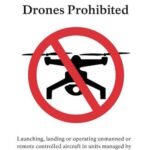Introduction
Understanding FPV Flight
FPV, or First-Person View, flight is an exhilarating way to experience aerial flying like never before. Imagine piloting a drone while seeing everything through the eyes of the aircraft, as if you’re sitting there in the cockpit! This immersive form of flying has taken the drone community by storm, allowing both hobbyists and filmmakers to capture stunning visuals and explore their surroundings from unique angles. As you dive into the world of FPV, you’ll quickly learn about the essential equipment involved, including your drone, camera, and VR-style goggles that bring the entire experience to life. Getting accustomed to this perspective can feel surreal, giving you the thrill of flight without leaving the ground. A great way to ease into FPV flight is through drone simulators. Many novices start their journey using these virtual environments, which provide a risk-free way to learn the ropes. Imagine being able to crash your drone a thousand times without incurring any costs, or even damaging your prized possession—sounds tempting, right? 😊
Importance of Drone Simulators
Drone simulators are an invaluable tool for aspiring FPV pilots. Not only do they save you money by avoiding crashes and repairs, but they also accelerate your learning curve significantly. Here are a few reasons why using a drone simulator is essential:
- Risk-Free Practice: You can test out new skills and practice complex maneuvers without the anxiety of wrecking an expensive drone.
- Immediate Feedback: Simulators often allow you to review your flight and mechanics, providing insights into areas that need improvement.
- Variety of Environments: Many simulators offer a range of landscapes—from urban spaces to rural terrains—allowing you to experience various flying conditions.
- Skill Progression: You can gradually elevate your skills, from basic hovering to advanced acrobatics, at your own pace.
- Realism: High-end simulators incorporate realistic physics, which means the skills you learn in the virtual world translate closely to real-life flying.
Personally, when I first ventured into FPV flight, using a simulator allowed me to navigate tricky tight spots without any worry. After mastering the controls on the simulator, I felt confident enough to hit the field with my real drone. It boosted my confidence and made learning to fly so much more enjoyable. In conclusion, FPV flight offers a thrilling and immersive experience. Starting your journey with drone simulators is a wise choice that fosters better piloting skills without the risks and costs associated with real-world practices. Now, let’s dive into how you can get started with FPV simulators! 🚀

Getting Started with FPV Simulators
Choosing the Right Simulator
Now that you’re excited about diving into the world of FPV simulators, the first step is selecting the right one for yourself. With numerous options available, it can feel a bit overwhelming. Here are a few factors to consider when making your choice:
- Compatibility: Ensure the simulator works with your computer or gaming console. Some popular simulators include Liftoff, DRL Simulator, and VelociDrone. Each has unique characteristics that may appeal to different skill levels and preferences.
- Realism: Look for simulators that prioritize realism. The more accurately they mimic real-world physics, the better you’ll be at piloting your actual drone.
- Features: Check for features like customizable settings, various environments, and a range of drone models. A simulator that offers multiple flying styles will help you learn and adapt more effectively.
- Community: An active user community can enhance your learning experience. Check forums or social media groups related to the simulator for tips and challenges.
- Cost: Many simulators offer free trials or have a budget price point. Don’t hesitate to try before you buy to ensure it suits your needs.
For many FPV enthusiasts, Liftoff became my go-to simulator because of its realism and wide selection of tracks. I spent countless hours honing my skills, feeling like I was right there in the air!
Installing and Setting Up the Simulator
Once you’ve chosen the right simulator, it’s time to install and set it up properly to get the most out of your experience. The installation process is usually straightforward, but here’s how to navigate it seamlessly:
- Download the Simulator:
- Visit the simulator’s official website.
- Download the installation file compatible with your system (Windows, macOS, etc.).
- Install the Software:
- Open the downloaded file.
- Follow the on-screen prompts to install the software, consistently clicking ‘Next’ until the process is complete.
- Set Up Your Controller:
- Most of us use a dedicated FPV controller or a compatible gamepad. Connect your controller to your computer.
- Within the simulator, navigate to the settings menu to configure your controller inputs. Many simulators offer easy-to-follow calibration guides to map controls accurately.
- Customize Your Settings:
- Adjust the graphics and physics settings based on your hardware capability. If you’re on a high-end PC, you can max out the graphics for a more immersive experience.
- Don’t forget to set up your camera view for FPV flying; some simulators offer realistic camera settings that enhance that cockpit feeling.
- Join the Community:
- After installation, consider joining forums or social media groups. It’s a great way to share experiences, ask questions, and participate in challenges.
After my own setup, I spent time fine-tuning the graphics and control settings to match my preference. The ability to personalize my flight experience made a world of difference when transitioning to real-life flying. With your simulator installed and ready, you’re now prepared to jump into the virtual skies! Keep your excitement high, and let’s transition into mastering the essential controls next! 🎮✈️

Mastering Basic Controls
Learning the Controls
Now that your simulator is up and running, it’s time to dive into the heart of flying—mastering the controls! Just like learning to drive a car, getting a solid grip on the controls of your drone is crucial for a successful FPV experience. The typical drone controller has two joysticks, often referred to as ‘sticks,’ each governing specific motions:
- Left Stick:This usually controls altitude and rotation.
- Up/Down: Increase or decrease altitude.
- Left/Right: Rotate your drone around its vertical axis.
- Right Stick:This stick controls the forward, backward, and lateral movement.
- Up/Down: Move forwards or backwards.
- Left/Right: Shift sideways or strafe.
Aside from the sticks, you may find additional buttons for functions such as:
- Throttle Hold: Helps prevent accidental takeoffs.
- Flight Mode Selector: Switch between stable and acrobatic flying modes.
- Camera Control: Adjust camera angles or take photos during your flight.
Take some time in the simulator to familiarize yourself with these controls. I remember the first time I tried maneuvering my drone. At first, my movements were jerky and uncoordinated, but with practice, I found myself becoming more fluid and confident. If you’re feeling a bit overwhelmed, take it slow. Start with just one stick to get comfortable before adding more complexity!
Practicing Hovering and Maneuvering
Once you’re comfortable with the controls, the fun really begins! The first essential skill is hovering. This may sound simple, but it forms the foundation for all other flying maneuvers. Here’s how to practice:
- Setting Up Your Environment:
- Choose an open virtual space within the simulator. Clear areas with few obstacles will allow you to focus just on your hovering skills.
- Practice Hovering:
- Slowly push the left stick up to gain altitude until you’re approximately 3-5 feet off the virtual ground, then gently release it to try stabilizing at that height.
- Focus on making small adjustments to maintain your position. Remember, it’s okay if you drift a bit; just gently correct your flight.
- Maneuvering:
- Start hovering, then practice gently moving forward, backward, and sideways using the right stick.
- Try performing figure-eight patterns in the air. This exercise helps improve your spatial awareness and control over the drone.
Here are a few tips to keep in mind during your practice sessions:
- Use Visual References: Pick an object in the simulator environment to focus on. It will help you gauge your distance and position, making it easier to hover consistently.
- Stay Relaxed: Tension in your hands can lead to jerky movements. Practice keeping your grip relaxed for smoother control.
- Short Sessions: It’s easy to become fatigued, so I recommend keeping your practice sessions short at first—around 20-30 minutes—before taking a break.
As you continue honing these basic controls, you’ll find maneuvering will gradually feel more intuitive. The key is consistency and patience. Soon enough, you’ll be zooming around with the confidence of a seasoned pilot! Let’s gear up for exploring advanced maneuvers next! 🎮✨

Advanced Maneuvers and Techniques
Mastering Acrobatic Moves
With your basic controls down pat, it’s time to elevate your flying skills! Acrobatic moves are not just impressive; they also push your piloting abilities to the next level. Imagine performing flips, rolls, and spins in the air like a bird. 🚀 The thrill is unmatched, but getting there requires practice and patience. Start by focusing on a few key acrobatic moves:
- Flips:These involve rolling your drone in mid-air. To execute a flip:
- Gain some altitude.
- Flick the right stick quickly in the direction you want the flip (either forward or backward).
- Immediately pull back to stabilize after the flip.
- Rolls:Similar to flips, but they rotate the drone on its side.
- Gain altitude and speed.
- Quickly push the right stick left or right.
- Control the descent to land evenly.
- Yaw Turns:This motion rotates the drone left or right without changing its pitch. It can help you set up more complex maneuvers.
- Use the left stick to control your yaw motion while keeping the drone steady.
- Combine it with forward movement to navigate and align for flips or rolls directly.
Practicing these moves in the simulator is invaluable, as it helps familiarize you with their dynamics. I remember the first time I attempted a flip—it was a shaky moment! But with each try, I got better. Eventually, I was incorporating flips in my routine flights, making them look effortless!
Navigating Obstacle Courses
A fantastic way to sharpen your advanced flying skills is by navigating obstacle courses. These courses not only challenge your control but also improve your precision, spatial awareness, and reflexes. Here’s how you can start:
- Choose or Create an Obstacle Course:
- Many simulators offer pre-built obstacle courses. If you’re feeling adventurous, you can even create your own! Incorporate flags, hoops, or barriers to navigate through.
- Start With Basic Obstacles:
- Begin with larger gaps and spaces to cultivate confidence. Fly through hoops or around cones, focusing on smooth flying and maintaining control.
- Increase Complexity:
- As you gain confidence, gradually add more complex obstacles, such as tighter turns and lower flying paths.
- Try combination moves, like performing a flip right after navigating through a narrow space.
- Time Yourself:
- Once you feel steady, use the timer feature often found in simulators. Challenge yourself to complete the course in the shortest time possible while maintaining accuracy.
- Engage with The Community:
- Join forums or social media groups to share your courses or take on challenges others have created. Competing against other pilots can motivate you to push your limits.
Navigating obstacle courses was a game-changer for me. I discovered that not only did I enhance my flying precision, but I also knew how to keep my cool during tight maneuvers. Plus, the rush of conquering a tricky course is unbeatable! 🎉 As you practice these advanced moves and navigate through courses, you’re well on your way to becoming a skilled FPV pilot. Ready to fine-tune your skills? Let’s dive into the next section!

Fine-Tuning Your Skills
Adjusting Settings for Optimal Performance
As you venture into more advanced FPV flying, fine-tuning your simulator settings can make a world of difference. Just as a race car driver tweaks their vehicle to enhance performance, you can modify your simulator settings to suit your flying style and skills. 🚀 Here’s how to adjust your settings for optimal performance:
- Graphics Settings:
- High-quality graphics can improve immersion, but they demand more from your hardware. If you experience lag, consider lowering settings such as shadows and texture quality.
- Experiment with different visual presets until you find the sweet spot that balances performance and realism.
- Physics Settings:
- Most simulators allow you to modify the physics engine. Adjusting parameters like drag and gravity can mimic real-world conditions more closely.
- If you feel your drone is too responsive or sluggish, fine-tune these settings to create a more comfortable flying experience.
- Sensitivity Adjustments:
- Tweak the sensitivity of your controller sticks. Lower sensitivity can make small movements easier, while higher sensitivity can help with quick maneuvers.
- It may take time to find settings that feel right, so don’t hesitate to experiment. I remember spending an afternoon changing sensitivity settings until I discovered the perfect balance for my style!
- Camera Settings:
- The position and angle of the FPV camera significantly affect your flying experience. Many simulators let you change the camera’s field of view or tilt angle.
- Try adjusting these settings based on the type of flying you plan to do. A wider field of view can help with obstacle navigation, while a narrow view can enhance speed flying.
Setting the appropriate adjustments allows you to refine your flying style and become more in tune with the simulator. With time, you will notice how these tweaks enhance your control and overall performance.
Enhancing Precision and Control
Once you have your settings dialed in, the next step is focusing on enhancing precision and control. Remember, even the best pilots started with basics, so don’t rush this stage! Here are some effective methods to improve your precision:
- Target Practice:
- Set up virtual targets in the simulator environment and practice flying directly towards them. Challenge yourself by varying the distances and angles.
- You can create a game out of it; give yourself points for accuracy and speed!
- Slow Down:
- When honing precision skills, slowing down can be incredibly beneficial. Practice flying at reduced speeds while maintaining control over your maneuvers.
- Focus on executing tight turns and delicate hovering. The slower pace allows for better muscle memory development.
- Repeat Key Movements:
- Repetition helps in mastering specific maneuvers. Break down complex moves into smaller tasks, practicing each segment individually until you can link them together seamlessly.
- Review Your Flights:
- Many simulators offer replay functionality, allowing you to analyze your previous flights. Watch for areas where you can improve and strategize on adjustments.
- Set Goals:
- Create short, achievable goals for each practice session. Whether it’s nailing a specific maneuver or improving your speed in navigating an obstacle course, setting benchmarks can drive your progress.
As you work on these techniques, you’ll find your precision and control significantly improving. This will not only enhance your flying performance but also build your confidence as an FPV pilot. Keep pushing your limits, and soon you’ll be soaring with the best! 🛩️✨ Next, we’ll explore the exciting world of racing and freestyle flying!

Practicing Racing and Freestyle Flying
Understanding Racing Techniques
Now that you’ve fine-tuned your skills, it’s the perfect time to dive into the thrilling world of racing! 🏁 Racing isn’t just about speed; it also requires strategy, precision, and keen awareness of your surroundings. Here are some key racing techniques to help you get started:
- Line Selection:
- In racing, the path you choose can greatly impact your speed and efficiency. Learn to identify the ideal racing line for each track. Generally, this will involve finding the smoothest, straightest route around turns.
- The apex of a turn is crucial; aim to hit this point to maintain speed and minimize your travel distance.
- Throttling:
- Smooth throttle control is essential. You want to push your drone to its limits without losing control. Avoid full throttle in tight turns; instead, gradually apply enough power to keep your momentum while maintaining stability.
- Practice modulating the throttle as you navigate turns, which will keep your drone steady and reduce the chances of overshooting or crashing.
- Practice Starts and Finish Lines:
- Work on your starting and finishing techniques. Identify the best way to launch your drone from the start. A great launch often means the difference between winning and losing.
- Similarly, practice your approach to the finish line. Coming in at high speed while maintaining control will earn you valuable milliseconds in a race.
- Head-to-Head Racing:
- If possible, race against friends or fellow pilots in your simulator. This adds an exciting edge to your practice and helps simulate the competitive stress of real racing. Don’t forget to strategize based on your opponents’ movements!
I remember my first race in the simulator, where I completely miscalculated a turn and ended up crashing spectacularly. But each race taught me something new about racing lines and throttle control. Make sure to learn from your experiences, as they’ll guide you in improving your racing skills.
Exploring Freestyle Flying Tricks
Freestyle flying is an exhilarating aspect of FPV flight that focuses on creativity and expression. If racing is about precision, then freestyle is about making art in the air! Whether you want to impress your friends or simply enjoy the freedom of movement, here are some tricks to try:
- Inverted Flight:
- This maneuver requires flying your drone upside down. To perform it:
- Gain altitude and build up speed.
- Roll your drone until it’s inverted, then maintain your control while flying upside down.
- Practice descending and climbing back to level flight smoothly.
- This maneuver requires flying your drone upside down. To perform it:
- Power Loops:
- A power loop involves climbing in a vertical loop and returning to the same spot. It’s visually stunning and requires precise throttle management.
- Ascend vertically and push forward gently.
- As you reach the peak, pull back on the stick, completing the loop.
- A power loop involves climbing in a vertical loop and returning to the same spot. It’s visually stunning and requires precise throttle management.
- Spins and Rolls:
- Combine these techniques to create an intricate display. Try performing continuous spins or quick rolls while maintaining altitude.
- Experiment with executing spins in different directions to add flair to your flying style.
- Flips and Barrel Rolls:
- A classic freestyle move, flips can be paired with barrel rolls for more excitement. Combine them for a dynamic aerial show.
- Practice executing these moves seamlessly, blending transitions to create fluid movements.
- Creative Movements:
- Finally, embrace creativity! Try to combine different maneuvers and explore new movements that feel good to you. The beauty of freestyle flying is that there are no strict rules.
As I explored freestyle flying, I often found myself making up new tricks as I went. Each flight was an opportunity to be inventive and express my personality through my drone. Remember that practice and patience are key; the sky’s the limit! 🌟 With the skills you’ve developed through practicing racing and freestyle flying, you’re well on your way to becoming a remarkable FPV pilot. Let’s look into troubleshooting common issues next!

Troubleshooting Common Issues
Dealing with Lag and Delay
As exhilarating as FPV flying can be, it’s not uncommon to encounter some pesky issues along the way, particularly lag and delay. These problems can greatly diminish your flying experience and can even be dangerous if you’re in the middle of a tricky maneuver. Let’s tackle them head-on!
- Check Your Hardware:
- Sometimes, lag can be attributed to hardware limitations. Ensure your computer or console meets the recommended specifications for the simulator.
- If you find yourself consistently struggling with performance, consider upgrading components like your graphics card or RAM.
- Optimize Graphics Settings:
- As mentioned earlier, lowering graphics settings can reduce lag. Try decreasing shadow quality, particle effects, and overall texture quality to see if it improves performance.
- Some simulators have performance presets, which can switch you into a mode with lower demands on your system.
- Network Connection:
- If you’re flying online, a poor internet connection can contribute to lag. Use a wired connection instead of Wi-Fi, if possible, to ensure a stable experience.
- Make sure to close any bandwidth-heavy applications running in the background, such as streaming services or large downloads.
- Latency Fixes:
- Many simulators allow you to set your latency preferences. A slight adjustment can sometimes significantly improve your responsiveness.
- Look for options within the simulator settings like “Control Rate” or “Input Delay” to fine-tune your experience.
When I first encountered lag during a crucial race, I almost lost my cool. But after optimizing my graphics settings and fixing my network connection, I found the performance improved dramatically. Don’t hesitate to experiment until you find a configuration that works for you! 🌟
Calibrating and Troubleshooting Controls
Getting your controls calibrated correctly is essential for a smooth flying experience. If you’ve been experiencing unresponsiveness or strange behavior from your controller, fret not—calibration is often the fix! Here’s how to ensure your controls are in peak condition:
- Controller Calibration:
- Most simulators feature a controller calibration tool. Open the settings menu, look for “Controller Settings,” and follow the on-screen prompts to ensure every stick and button is functioning correctly.
- Make a note of any dead zones; sometimes, the controls may not respond until the stick is pushed a certain distance.
- Assess Control Responsiveness:
- After calibration, fly around in the simulator to test how responsive your controls feel. If things still seem off, consider adjusting the sensitivity settings.
- A slight increase in the sensitivity can enhance responsiveness, while a decrease can help with smoother, more controlled movements.
- Firmware Updates:
- Ensure that the firmware for your controller is up to date. Many manufacturers release regular updates to improve performance or fix bugs.
- Check the manufacturer’s website or software application for firmware updates.
- Inspect Connections:
- If you’re using a wired controller, check for loose or damaged connections. A faulty cable can cause inconsistent control behavior. Similarly, if you’re using wireless, ensure that your batteries are fresh.
- Seek Community Support:
- Join online forums or groups related to your simulator or controller. Other users might have experienced similar issues and can offer valuable solutions.
I remember struggling with inconsistent control right before an important session. Realizing it was just my calibration settings needing adjustment—and some minor connection checks—was a relief! After calibrating, I felt the difference right away, and my flying game improved dramatically. With these tips to troubleshoot common issues, you’re equipped to combat challenges as they arise. Mastering these aspects also builds confidence in your ability to handle real-life flying. Up next, let’s explore the real-life applications and benefits of your newfound FPV skills! 🌈🚁

Real-Life Applications and Benefits
Using FPV Skills in Aerial Photography
Having mastered FPV flying, you might be wondering how to translate those skills into real-world applications. One of the most exciting possibilities is aerial photography. 🌅 With the right equipment and techniques, you can capture stunning images and videos that were once only achievable from a helicopter or drone. Here’s how your FPV skills can enhance your aerial photography game:
- Creative Perspectives:
- FPV flying allows you to dive down, swoop up, and maneuver in ways traditional drones can’t. This ability enables you to create dynamic and engaging footage from unique angles.
- Utilize your knowledge of acrobatic maneuvers to add flair to your shots, making them visually striking.
- Improved Control:
- Your proficiency in handling the drone means better precision when capturing the perfect shot. You can anticipate how to angle the drone for optimal lighting, framing, and composition.
- This comes in handy during outdoor shoots, especially in complex environments like forests or urban settings.
- Event Coverage:
- FPV drones are perfect for covering events like weddings, festivals, or sports. You can fly low and close to the action, providing an immersive experience that adds depth to your footage.
- Many photographers and videographers are now incorporating FPV into their services, setting themselves apart in a competitive market.
- Real Estate Tours:
- Aerial photography can elevate real estate listings by giving potential buyers a breathtaking view of the properties and their surroundings.
- With your FPV skills, you can capture sweeping shots of homes, showcasing them in ways that indoor photos alone can’t.
I remember my first attempt at aerial photography during a nature trip. With my FPV drone, I was able to capture breathtaking shots of waterfalls and mountain vistas. The angles I could achieve elevated my photos, and I even shared them on social media, getting positive feedback that motivated me to pursue this combination of hobbies further!
Career Opportunities in FPV Racing
In addition to photography, FPV flying opens up several exciting career opportunities, particularly in FPV racing. This fast-paced sport has grown tremendously in popularity, and joining the ranks can be both thrilling and lucrative! Here are some career paths you might consider:
- Professional FPV Pilot:
- Top FPV racers often participate in competitions with cash prizes, sponsorships, and product endorsements. If you excel in FPV racing, you could secure a spot in prestigious events.
- The Drone Racing League (DRL) is one example where elite pilots showcase their skills and earn recognition in the community.
- Team Support Roles:
- FPV racing isn’t solely about piloting; it involves an array of supporting roles, including engineers, mechanics, and strategists. You can team up with experienced pilots, helping with repairs, tech, or analytics during races.
- These roles are crucial—every team needs strategists to analyze racing data and improve performance.
- Content Creation and Streaming:
- As an FPV pilot, you can create content around your flying experiences, racing tactics, or even tutorials. Platforms like YouTube and Twitch have numerous channels dedicated to FPV content, offering an additional income stream through sponsorships, ads, and subscriptions.
- Drone Building and Tuning:
- If you have a knack for mechanics, consider specializing in building and customizing FPV drones for racing. This can also involve providing tuning services to make drones as competitive as possible.
Reflecting on my racing journey, I never imagined it could lead to these opportunities. As I became more involved in the community, I explored avenues like content creation and collaborating with fellow pilots to build racing strategies. It has been a rewarding experience, transforming a hobby into a potential career! With FPV flying skills in your arsenal, the world opens up with incredible applications and career paths. Whether you decide to capture breathtaking imagery or compete at high speeds, the benefits are far-reaching and exciting! 🚀🌟
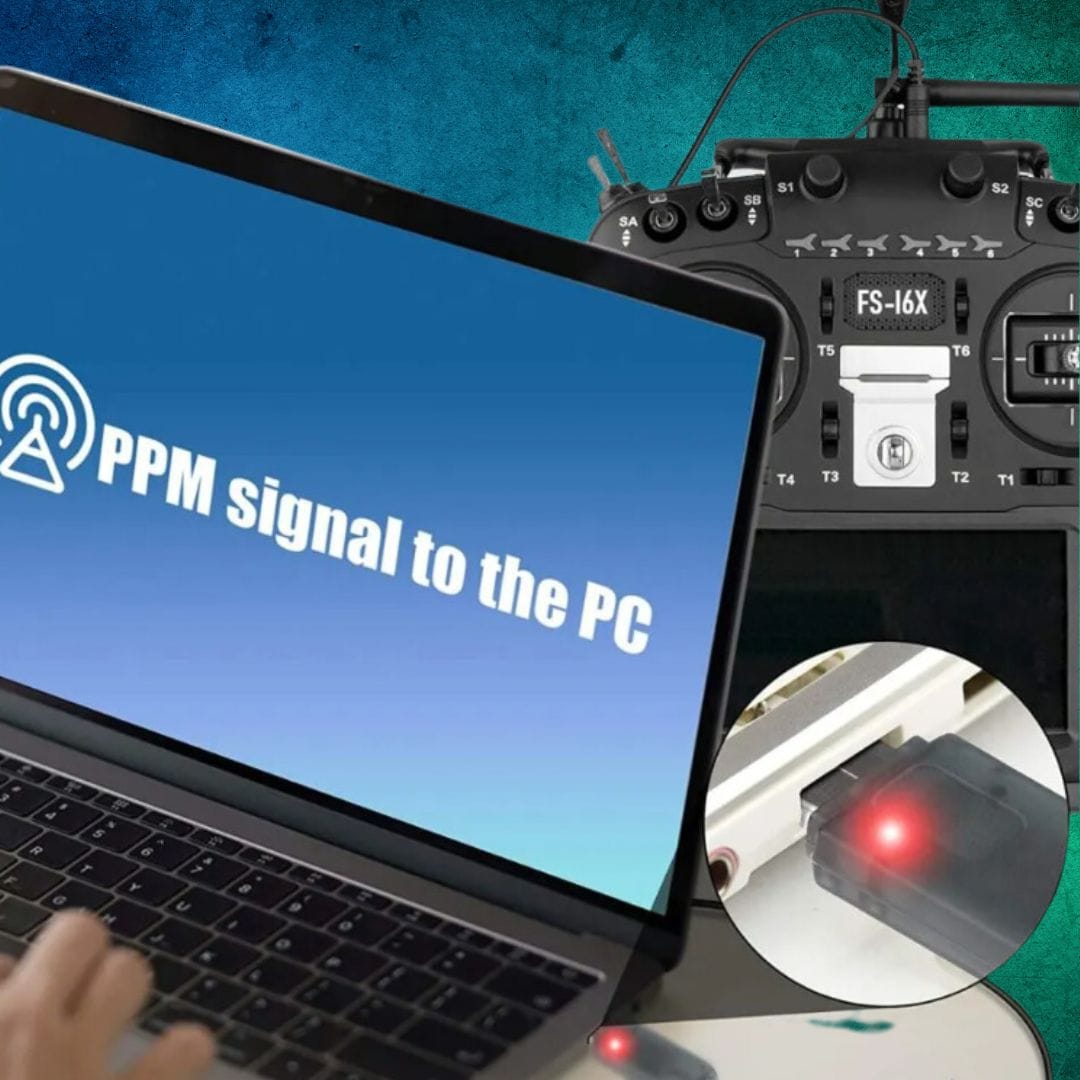
Upgrading Your Simulator Experience
Expanding Simulator Features
Now that you’ve honed your flying skills and maybe even dabbled in racing or aerial photography, it’s time to consider upgrading your simulator experience. Enhancing the features of your simulator can simulate more realistic scenarios and keep your training engaging and challenging. Here are some ways to expand your simulator experience:
- Download Add-Ons and Mods:
- Many simulators support add-ons such as new aircraft models, environments, and challenges. Adding these can significantly diversify your flying experience.
- For instance, try downloading custom maps or obstacle courses made by the community; you might find yourself in exciting new environments!
- Adjust Physics Settings:
- Dive into your simulator’s physics settings to tweak how your drone behaves. Experiment with different settings for gravity, wind, and weather conditions to create a more realistic flying experience.
- This will help prepare you mentally and physically for flying in varied conditions when you take to the skies with a real drone.
- Use Trackers and Telemetry:
- Some advanced simulators allow telemetry features that provide real-time feedback on your flying performance. These metrics can include speed, altitude, and battery usage.
- Using this data, you can identify areas for improvement and track your progress over time, leading to more strategic flying.
- Implement VR or Simulated Environments:
- If you want to immerse yourself fully, investing in a VR setup can elevate your experience considerably. You’ll feel as though you’re truly in the cockpit.
- It’s a game changer! The first time I tried it, the difference was astounding. I could almost feel the wind beneath the drone, which instantly made my skills feel much sharper.
Remember, everyone’s experience will differ based on their preferences, so explore various features to enhance your journey!
Trying Different Simulators for Diverse Challenges
Just as you wouldn’t want to hit the same practice field every day, mixing up your simulator options can introduce new challenges while keeping your training fresh and exciting. Here’s how to explore different simulators and what you might gain from each:
- Explore Simulator Variety:
- Each simulator has its unique traits, so try a few—some are geared towards realistic flying, while others focus on acrobatics or racing.
- Liftoff, VelociDrone, and DRL Simulator are all great choices, each offering distinct experiences. For example, VelociDrone is particularly well-known for its racing features and excellent physics engine.
- Join Simulator Competitions:
- Many simulators host online competitions where you can test your skills against other pilots. Engaging in these events not only hones your abilities but also boosts your community profiles.
- When I participated in my first friendly competition, it pushed me to improve, as I was competing with skilled pilots who provided tips and insights.
- Participate in Community Events:
- Explore community-sponsored events or challenges within each simulator. These often provide unique tasks or missions that help mix things up and add extra layers of fun.
- The camaraderie and learning experience within the community is invaluable. I remember how participating in a community event introduced me to new flying techniques I wouldn’t have thought to try otherwise!
- Challenge Yourself with New Skills:
- Different simulators often have features that can help you master specific skills, whether it’s advanced aerobatics, racing, or obstacle navigation.
- Set personal challenges for yourself, such as mastering a new trick every week or completing a racing circuit faster each time.
By continuously upgrading your simulator experience and challenging yourself with new environments, your skills as a pilot will flourish. There are endless resources and communities out there ready to support you on your journey! 🌟 So gear up and dive in—exciting flights await! 🛩️✨