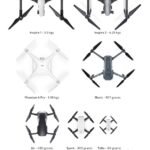Introduction
Understanding Skydio Drones
When you think about drones, you might picture amazing aerial shots, adventure-filled landscapes, or even high-tech deliveries. Among the notable players in this exciting realm is Skydio, a company that’s redefining the potential of drone technology. Skydio drones are engineered with advanced autonomy features, setting them apart from traditional models. They utilize sophisticated AI algorithms, which enable them to recognize obstacles and navigate their environment seamlessly. Imagine flying your drone without worrying about crashing it into a tree or wall! This is a reality with Skydio drones. They are equipped with multiple cameras and sensors that create a detailed 3D map of the world around them. As a result, these drones can think and react almost instantly, making them perfect companions for both novice and experienced pilots. Here’s a quick breakdown of what you can expect from Skydio drones:
- Autonomous Navigation: This cutting-edge feature allows the drone to fly itself, avoiding obstacles and handling complex flight paths.
- Real-Time Processing: Skydio drones process data on-the-fly to make instantaneous flying decisions.
- High-Quality Footage: Capturing stunning 4K video and high-resolution images has never been easier.
- User-Friendly: The intuitive controls make piloting a breeze, even for those who have never touched a drone before.
Whether you’re looking to capture your outdoor adventures, monitor construction sites, or enjoy a drone race, Skydio is ready to take your experience up a notch.
Benefits of Using a Skydio Drone
The advantages of Skydio drones extend far beyond fun, functionality, and cool tech features. Integrating one into your activities and projects can truly transform your experience. Let’s take a closer look at some of these benefits:
- Safety First The intelligent obstacle avoidance system means that you can feel secure flying your drone in more unpredictable environments. This is especially important for beginners who may feel anxious about crashing and damaging their equipment.
- Incredible Filming Capabilities If you love capturing incredible visuals, you’ll appreciate how Skydio drones simplify your filmmaking process. With features like tracking and smart framing, you can create cinematic shots without the need for a film crew. For example, one of my friends, a passionate hiker, uses his Skydio drone to film his treks. He simply sets the drone to follow him, focusing on the breathtaking vistas while it captures every moment flawlessly.
- Time Efficiency Skydio drones save time by handling intricate maneuvers automatically. You can devote more energy to enjoying your surroundings than fiddling with controls. Imagine exploring the mountains while your drone expertly captures your journey – talk about multitasking!
- Increased Creative Options The various aerial shots you can achieve expand your creative horizons. You can easily innovate with dynamic shots that might have been labor-intensive without a drone. By utilizing features like point of interest or follow-me mode, you can generate captivating content that is sure to impress your friends or clients.
- Durability and Reliability Skydio drones are built to last. Constructed with high-quality materials, they’re designed to endure various environmental conditions. Plus, their reliability makes them a favorite for professionals needing consistent results.
- Community and Support As you dive into the world of Skydio drones, you’ll join a community of passionate drone enthusiasts. Skydio promotes a wealth of resources, tutorials, and forums to help you grow as a pilot.
In conclusion, embracing Skydio drones not only elevates your aerial photography and videography skills but also instills confidence and creativity in your flying abilities. Whether you’re out in nature or collaborating on a project, the seamless experience provided by Skydio will keep your focus on what truly matters: the adventure at hand! Now that you have a better understanding of these incredible drones, let’s move on to the practicalities of getting started with your Skydio! 🚁✨

Getting Started with Your Skydio Drone
Unboxing and Setup
Now that you’re excited about owning a Skydio drone, let’s dive into the fun part: unboxing and setting it up! I remember the anticipation the first time I opened my Skydio package; it felt like Christmas morning! Every box is neatly organized, ensuring you find everything you need without any hassle.
- Unboxing Experience: You’ll first be greeted with the drone itself, beautifully designed and prepped for takeoff. Here’s what to expect inside the box:
- The Drone: Your main flight buddy, ready to soar.
- Remote Controller: This nifty device ensures you have manual control when needed.
- Battery and Charger: Don’t forget the power source! You’ll usually get one or two batteries to start.
- Propeller Guards: For the safety of your drone and surroundings – a thoughtful addition, especially for beginners.
- Setting Up the Drone: After the unboxing excitement, it’s time to set everything in place:
- Remove the protective stickers from the drone and camera lens.
- Attach the propellers: Follow the instructions provided; it’s typically simple and straightforward.
- Charge your batteries: Plug in the batteries and give them a full charge before your first flight (it can take about an hour depending on your model).
- Download the App: Skydio has an easy-to-use app that you’ll want to install on your smartphone. This app is essential for flying, capturing footage, and accessing setting options.
- Calibrate Your Drone: Follow the on-screen instructions in the app, which usually involve placing the drone on a flat, stable surface and performing a compass calibration.
With your Skydio drone set up and ready to go, you’re almost ready to take to the skies! But first, let’s get comfortable with the controls.
Familiarizing Yourself with the Controls
Getting the hang of controlling your Skydio drone is a crucial step before you venture out. It can feel a bit overwhelming at first, but trust me; with a bit of practice, you’ll be maneuvering like a pro! Here’s how to get acquainted with it:
- Remote Controller Overview: The remote controller has several key components:
- Sticks: Control the drone’s movement (up/down, left/right).
- Buttons: For taking photos or videos, starting and stopping the flight, and returning home.
- Screen/Tethering Option: Display options for telemetry data and camera view, usually enhanced by connecting your phone.
- App Features: The Skydio app enhances your flying experience. Here are some features to explore:
- Flight Modes: Learn about different flight modes available like ‘Follow Me’, which lets the drone autonomously track you.
- Home Point: Set your home point to ensure the drone returns safely after your adventure.
- Live View Feed: Monitor your camera and adjust angles in real time – it feels like you’re flying from the cockpit!
- Practice Flight: Now for the fun part! Head out to a spacious, open area (a park or wide field works best) and consider the following:
- Start Slow: For your first flight, keep the drone in a hover. This helps you get a feel for the controls without getting overwhelmed.
- Experiment with Controls: Try moving the drone in different directions, make gentle turns, and experiment with altitudes.
- Use Recovery Mode: If the drone’s sensors pick up obstacles, observe how it navigates around them; this feature is particularly impressive.
- Stay Focused: Flying can be exhilarating but also requires your full attention. Remember to glance at your environment (like avoiding people or animals) as you get used to the controls.
Taking the time to unbox, set up, and familiarize yourself with your Skydio drone sets the foundation for countless adventures ahead. Soon enough, you’ll be capturing stunning aerial footage and enjoying the thrill of flying—and you’ll do it all with the confidence and safety that Skydio provides! 🚀✨ Now, let’s move on to the next exciting step: mastering the basics of flying your Skydio drone!

Mastering the Basics of Flying
Practice Hovering and Maneuvering
With your Skydio drone set up and the controls familiarized, it’s time to take to the skies! 🎉 The first step in mastering flying is to practice hovering and maneuvering. This stage isn’t just about showing off – it’s foundational for your confidence and mastery as a drone pilot.
- Getting Comfortable with Hovering: Hovering is the essence of stable flight. It’s where you will learn to hold altitude without moving around too much. Here’s how to practice:
- Find a Calm Day: Choose a day with minimal wind for your first hover attempts. Too much wind can make controlling the drone challenging.
- Take Off Slowly: Gently push the throttle stick (usually the right stick) to ascend slowly until the drone is about 3 to 5 feet off the ground.
- Hold the Position: Once airborne, try to keep the drone at that altitude without moving it side to side. Use your stick movements subtly – small adjustments can make a big difference!
- Maneuvering Techniques: Once you’re comfortable hovering, it’s time to practice maneuvering your drone:
- Forward and Backward Movement: Gradually push the right stick forward to move the drone ahead, then pull it back to return. Start with small distances and increase as you get confident.
- Side-to-Side Movement: Push the right stick left and right to move in those directions. It’s like a dance – smoothness will improve your flying.
- Altitude Control: Practice ascending and descending while moving forward to get used to coordinating controls.
- Create a Course: For added practice, set up a simple course using cones or markers to navigate around. This not only makes training fun, but it also simulates the complexities of real-life flying situations.
Remember, every expert started as a beginner. Each hover and maneuver takes you one step closer to mastering your Skydio drone!
Understanding Flight Modes
One of the standout features of Skydio drones is their various flight modes, which streamline your flying experience, especially during complex maneuvers or when capturing footage. Getting familiar with these modes can significantly enhance your flying skills and provide you with different creative opportunities. 🌟
- Standard Mode: This is your go-to setting for everyday flying. In Standard Mode, the drone responds directly to your controls, allowing for straightforward maneuvering and fun piloting. Perfect for beginners, it gives you the feel of piloting without any automated features getting in the way.
- Follow Me: This is where the magic happens! Follow Me mode enables the drone to autonomously track your movements. For example, imagine you’re biking down a scenic trail; you can set your drone to follow and capture stunning shots from above without worrying about controlling it constantly. It’s fantastic for adventures, sports filming, or just enjoying hands-free flying.
- Point of Interest: This mode is perfect for capturing dynamic footage of a single subject. If you’re at a beautiful landmark, for instance, you can point the drone at that location, and it will circle around it while maintaining altitude. This adds an incredible flair to your video shots!
- Dronie Mode: Fancy a selfie from the sky? Dronie mode allows the drone to take off, ascend, and back away from you to capture the perfect aerial angle. It’s an excellent way to showcase the surrounding landscape or add a unique touch to your photography.
- Waypoint Navigation: This advanced feature lets you pre-program specific points for the drone to travel, saving you time and ensuring you capture every important angle. Once set up, you can sit back and let your Skydio drone do the flying.
Consider practicing in each mode separately. Each one provides its own set of challenges and rewards, enhancing your skillset and creativity as a drone operator. In conclusion, embracing hovering and maneuvering while understanding the available flight modes will accelerate your path to mastery. The journey may take time, but with consistent practice, you’ll find yourself confidently flying your Skydio drone and capturing breathtaking aerial footage in no time! 🚀 Next, we’ll explore how to capture stunning aerial footage that showcases your new flying skills!

Capturing Stunning Aerial Footage
Tips for Cinematic Shots
Now that you’ve gotten the hang of flying your Skydio drone, it’s time to elevate your photography game by capturing stunning aerial footage! 🎥 Just a bit of thoughtful planning and technique can turn your everyday shots into cinematic masterpieces. Here are some tips to help you achieve that captivating look.
- Choose the Right Time of Day: Lighting makes a world of difference. The golden hour—just after sunrise and before sunset—offers soft, warm light that can transform your shots. I’ve always found that my best footage comes from these moments, where the light casts beautiful shadows and highlights the landscape.
- Plan Your Shots: Before you take off, take a moment to visualize what shots you want to capture:
- Think about different angles: high above, at eye level, or even slightly below.
- Consider the movement: smooth pans, dramatic reveals, or sweeping landscapes.
- Use Composition Techniques: Keep in mind the principles of photography when framing your shots:
- Rule of Thirds: Divide your frame into thirds and place your focal point at the intersecting lines to create a balanced composition.
- Leading Lines: Use elements like pathways, rivers, or roads to guide the viewer’s eye through the image.
- Framing: Look for natural frames (like trees or hills) to draw attention to your subject.
- Slow Down Your Movements: Fast, jerky movements can detract from the beauty of your shots. Practice smooth, slow movements when flying your drone. For example, when transitioning from one shot to another, gradually change your position, ensuring the drone follows fluidly.
- Experiment with Different Perspectives: Don’t just shoot from above! Try capturing angles from the side or even below your subject to add depth and variety to your footage. For instance, I recently shot a hiking trip from a low angle, showcasing the terrain leading up to the majestic peak—a perspective that captured the journey beautifully.
- Keep the Camera Stable: Using the intelligent stabilization features of your Skydio drone can make a world of difference. Additionally, remember to avoid abrupt movements, as this will ensure clearer images and smoother video playback.
By incorporating these tips, you’ll be well on your way to capturing awe-inspiring aerial footage that tells a story and captivates your audience. Just like any art form, practice makes perfect, so don’t hesitate to keep experimenting!
Utilizing Intelligent Flight Features
One of the features that makes Skydio drones so unique is their intelligent flight capabilities. These automated functions can help you capture incredible footage without the hassle of manual controls. Let’s take a closer look at how to effectively use these features!
- Follow Me Mode: This mode is perfect for dynamic footage. Imagine you’re hiking or biking, and you want to capture your adventure. With Follow Me mode enabled, your drone will automatically adjust its position and orientation to track you, ensuring you’re always in frame. It’s like having your personal cameraman!
- Point of Interest: Need to capture a rotating shot of a landmark? The Point of Interest mode allows you to select a focal point, and the drone autonomously flies around it while keeping the subject centered. I used this feature at a beautiful waterfall; it effortlessly filmed the cascades while I hiked around—what a breeze!
- Waypoint Navigation: With Waypoint Navigation, you can predefine a path for your drone to follow. Set specific “waypoints” by tapping on the map in your app, and then sit back as the drone takes care of the flying. This mode is useful for achieving those complex cinematic shots without needing to manage the controls constantly.
- Dronie Mode: As mentioned earlier, this is perfect for capturing that stunning aerial selfie. The drone takes off, ascends, and moves back to frame you within the beautiful backdrop. Trust me; your social media followers will thank you for this.
- Quick Shots Feature: Skydio’s Quick Shots allow you to initiate a variety of predefined cinematic movements with just one click. Think of it as your drone knowing how to make Hollywood-style footage without the help of a film crew!
Always remember to familiarize yourself with how these intelligent modes function before your shoot. Practicing will help you fully leverage them to maximize your footage’s quality. As you experiment with these cinematic techniques and intelligent flight features, you will find your drone flights becoming not just a hobby but an artistic endeavor. Happy flying and filming! 🌅✨ Next up, let’s dive into the advanced techniques to truly up your drone game!

Exploring Advanced Techniques
Mastering Point of Interest Mode
Now that you’ve dived into cinematic shots and explored intelligent flight features, it’s time to elevate your skills further by mastering some advanced techniques. One standout feature in this realm is the Point of Interest (POI) mode, an absolute game changer for capturing captivating aerial footage! 🌟 Point of Interest mode allows your Skydio drone to focus on a specific subject while it orbits around it autonomously. This creates stunning dynamic shots that make your footage look professional and polished. Here’s how to effectively master this feature:
- Selecting Your Subject: First things first, choose an interesting subject. This could be anything from a beautiful landscape, a historical monument, or even an action scene (like a friend playing a sport). I recently used POI mode to capture my buddy’s skateboard tricks, and the results were fantastic.
- Setting the POI: To engage the Point of Interest mode, you’ll start by tapping the screen in your app to designate the subject. Make sure the drone has a clear view of the object. Once the subject is selected, confirm your settings, and you’re ready to go!
- Adjusting the Parameters: Before hitting the go button, you can tweak a few settings:
- Radius: Choose how close or far you want your drone to orbit around the subject. Experiment with different distances to find which captures the best angle!
- Altitude: Take note of the height at which you want the drone to fly during the orbit. A higher altitude often allows for more breathtaking panoramic shots.
- Watch the Magic Happen: Once everything is set, let the drone do its thing! It will beautifully circle your subject while maintaining focus, allowing you to capture intricate details from multiple angles. You can even reposition yourself as the pilot to get different frames and perspective changes.
- Adding Smoothness: To enhance your shots, consider combining the POI feature with manual adjustments. For example, gently adjusting the altitude during the orbit can create stunning transitions.
Using Point of Interest mode opens a whole new level of creativity, and with practice, you’ll find it to be one of your most powerful tools for storytelling through aerial footage!
Learning Dynamic Track
Another impressive feature to take your aerial videography to the next level is Dynamic Track mode. This feature combines advanced tracking ability with seamless movement, making it ideal for filming moving subjects! 🚴♂️ Dynamic Track is perfect for capturing fast-paced activities like cycling, running, or other sports. Here’s how to make the most out of this incredible feature:
- Choosing the Right Setting: Before activating the dynamic track, consider your environment. Open spaces are ideal, as they allow ample room to let your drone move freely. The last thing you want is for it to crash into obstacles while tracking!
- Activating the Feature: Initiate Dynamic Track through your app. You can typically do this by selecting the “Track” option and then emphasizing the subject on your screen. As soon as you’ve tagged your target, the drone will seamlessly begin to follow.
- Understanding the Tracking Modes: Skydio’s Dynamic Track offers different styles of tracking depending on the operation:
- Follow Along: This keeps the drone behind or to the side of the subject, providing a nice cinematic following effect.
- Lead Mode: When you want the drone in front of the subject, like during a run, this mode shines.
- Keep Moving: When using Dynamic Track, it’s essential to keep your subject in view as they move. Your drone will intelligently adjust its position to maintain focus, capturing each moment flawlessly. For a little fun, I filmed my buddies running a marathon using this mode—it was thrilling to see the drone seamlessly navigating all the movement!
- Combining with Other Features: You can also combine Dynamic Track with other filming techniques. For instance, start tracking your subject and then transition to a Point of Interest shot as they reach a scenic view. This combination provides a great visual narrative.
By utilizing both Point of Interest and Dynamic Track modes, you’ll enrich your aerial footage with sophistication and flair. These techniques not only enhance your filming skills but also create unforgettable memories captured from stunning perspectives. 🌄 Now that you’ve mastered these advanced techniques, you’re ready to unleash your creativity! Next, we’ll discuss maximizing your drone’s range and battery life for those epic adventures!

Maximizing Your Drone’s Range and Battery Life
Extending Flight Range Safely
With your newfound skills in capturing stunning footage and navigating advanced techniques using your Skydio drone, it’s vital to consider how you can extend its flight range safely. After all, a longer flight range means more opportunities to explore and shoot breathtaking scenes! 🌍
- Understand the Limitations: Before setting out on your adventure, familiarize yourself with your drone’s specifications. Skydio drones typically have an impressive range, but knowing the maximum distance and altitude limits is crucial. As a rule of thumb, staying within the recommended operational limits will help prevent experiences where the drone might lose connection or even get lost.
- Secure a Strong Signal: Signal interference can drastically reduce your drone’s range. To optimize this:
- Fly Away from Obstacles: Buildings, trees, and hills can weaken your signal. Choose open areas whenever possible.
- Avoid Electronic Interference: Steer clear of areas saturated with electronic devices or heavy machinery that may interfere with the drone’s signal.
- Practice Line of Sight Flying: While Skydio drones feature excellent autonomous capabilities, keeping the drone in your line of sight is essential. This practice not only adheres to FAA regulations but also ensures you have control over the drone’s path should anything go awry.
- Stay Aware of Weather Conditions: Weather plays a big role in flight performance. High winds can affect flight stability and control. Be sure to check forecasts before heading out. I once made the mistake of flying on a breezy day, and my drone drifted off course, making it a more challenging experience than it needed to be!
- Utilize Intelligent Navigation Features: Skydio drones come equipped with intelligent navigation features that can adjust for safer flying. Use features like Waypoint Navigation to plot a direct but safe path to your destination. This makes the most out of your battery life and extends the overall flight range.
By employing these techniques, you can safely venture farther and capture even more stunning footage that showcases the beauty around you.
Prolonging Battery Life
Now that you can extend the flight range, let’s talk about prolonging your drone’s battery life! Ensuring that your drone can stay airborne longer allows you to maximize those picturesque moments during your adventures. Here are some tips to keep your batteries in tip-top shape:
- Plan Your Flights: Before you head out, have a clear idea of what shots you want and a plan for your flight path. Planning helps you avoid unnecessary flights and conserves battery life. I often create a mini storyboard of the shots I want to get. This way, I conserve battery life while ensuring I capture everything I need!
- Battery Care and Maintenance: Just like any electronic device, taking care of your drone batteries is crucial:
- Store Properly: Keep batteries at the recommended temperature (typically between 32°F to 86°F) when not in use.
- Avoid Complete Drain: Regularly charging batteries before they reach a complete discharge can extend their lifespan. A good practice is to recharge when they’ve used about 20-30% of their capacity.
- Optimize Flight Modes: Certain flight modes are more power-intensive than others. For instance, vigorous flight movements consume more battery than hovering or slow ascents. When filming, try to minimize rapid movements or use automation modes selectively.
- Monitor Battery Levels: Keep an eye on battery life indicators during your flight. Skydio drones provide real-time data regarding battery health and life remaining. If your battery reaches a low threshold, it’s time to call it a day or return to home base.
- Upgrade to Higher Capacity Batteries: If you find yourself frequently needing more flight time, consider investing in additional or higher-capacity batteries. This simple addition can make your outings much more enjoyable and productive.
By following these guidelines, you can maximize your drone’s range and battery life, leading to more successful flights and unforgettable captures! 🚁✨ Armed with this knowledge, you’re now ready to embark on adventures with your Skydio, ensuring epic shots and memories without worrying about range or battery constraints. Your future flights will be filled with limitless creativity and joy! Let’s dive into understanding drone regulations and the necessary safety precautions for responsible flying next!

Understanding Drone Regulations and Safety Precautions
Familiarizing Yourself with FAA Rules
As you embark on your journey with your Skydio drone, it’s vital to understand and comply with the regulations set forth by the Federal Aviation Administration (FAA). These rules aren’t just guidelines; they exist to ensure the safety of everyone involved during your flying experience! 📜✈️ So, let’s break down some essential FAA regulations that every drone pilot should be aware of:
- Registration: If your drone weighs more than 0.55 lbs (250 grams), it needs to be registered with the FAA. This process is easy and can be completed online for a small fee. I remember the first time I registered my drone; it felt like a rite of passage that made me feel like a legitimate pilot!
- Know the Maximum Altitude: The FAA limits drones to a maximum altitude of 400 feet above ground level (AGL). Flying above this can pose risks to manned aircraft, so keep your flight paths in check.
- Maintain Visual Line of Sight (VLOS): Always ensure that you can see your drone with your own eyes (not just through a camera lens) during flight. Keeping a visual connection is crucial for safety and helps prevent flyaways or collisions with obstacles.
- Avoid No-Fly Zones: Be aware of airspace restrictions. Areas near airports, military installations, and other sensitive regions are often off-limits. Skydio drones typically come with geo-fencing capabilities, ensuring that you won’t inadvertently enter these restricted areas.
- Daylight Operations: The FAA mandates that recreational and commercial drone flying typically occurs during daylight hours. While some exceptions apply for twilight flights with proper lighting, it’s best to stick to daytime flying for safety.
- Follow Local Laws: In addition to federal regulations, be sure to check local laws regarding drone usage. Some parks or municipalities may have their own rules or permits required for flying.
Understanding these FAA regulations will empower you to fly confidently and responsibly, ensuring a safe experience both for you and others.
Tips for Safe and Responsible Flying
Following the FAA regulations is just part of responsible drone flying. Here are some key tips to help you maintain a safe flying practice:
- Pre-Flight Checklist: Before every flight, run a quick checklist:
- Inspect your drone for any damage or wear.
- Ensure all batteries are charged and ready.
- Check for any nearby obstacles or potential hazards in your flight path.
- Plan Your Flight Path: Having a clear plan can minimize risks. I like to use apps that provide maps of no-fly zones and other potential obstacles, which gives me peace of mind while I’m flying. It’s helpful to outline where I want my drone to go before I even take off.
- Stay Aware of Weather Conditions: Always check the weather before flying, as conditions can change rapidly. Strong winds, rain, or thunderstorms can impact your drone’s stability and performance. I learned this the hard way when a sudden gust of wind sent my drone right into a tree!
- Respect Privacy: Remember that flying a drone can inadvertently invade someone’s privacy. Always be mindful of where you’re filming or flying, and avoid capturing footage of individuals or private property without permission.
- Educate Yourself Continually: The world of drone flying is constantly evolving. Stay updated on new regulations, technologies, and best practices. Participating in local drone meetups or online forums can provide invaluable knowledge and tips!
- Have a Plan for Emergencies: Always be prepared for the unexpected. Have a designated landing area identified, just in case you experience low battery or technical issues mid-flight. It’s vital to stay calm and act quickly if something goes awry!
By familiarizing yourself with FAA rules and adopting cautious flying habits, you’ll not only enhance your skills as a drone pilot but also contribute to a safer flying environment for everyone. Enjoy the thrill of your Skydio drone while being responsible and respectful! 🚀 With this solid foundation in place regarding drone regulations and safety precautions, you’re ready to take your flying to new heights. Enjoy your adventures and the stunning perspectives your drone will capture!