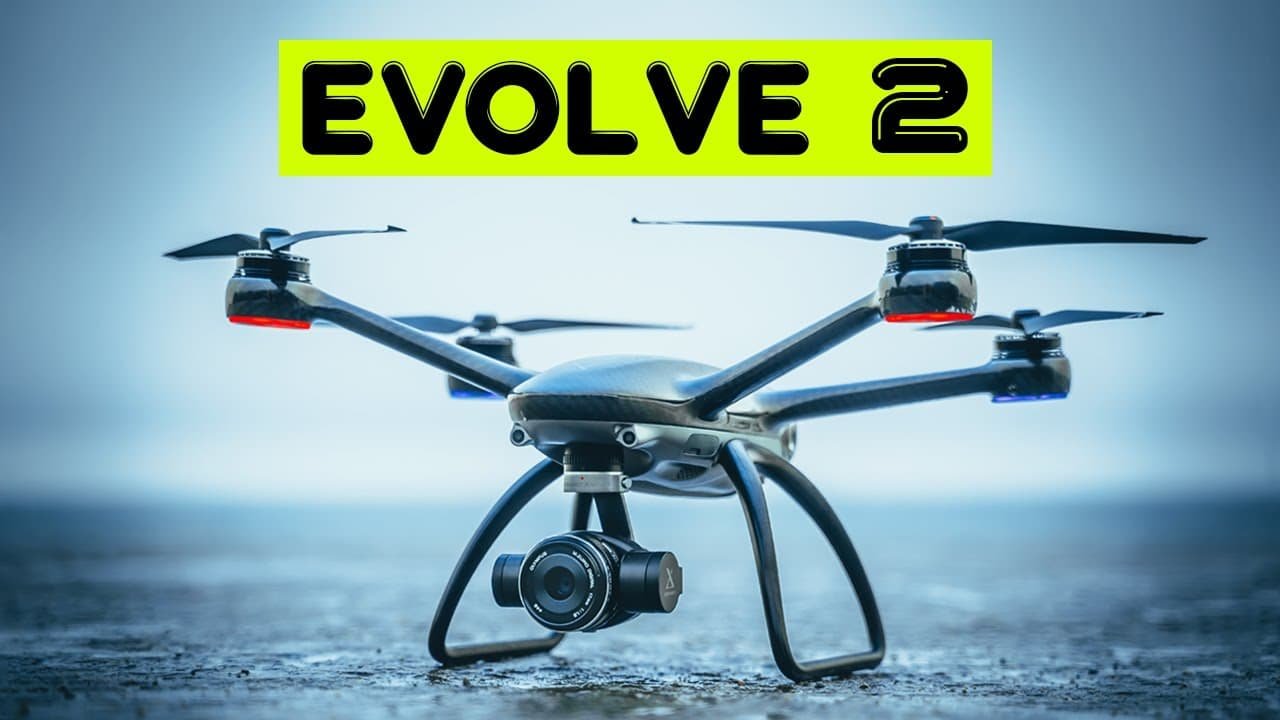Introduction
Importance of Easy-to-Fly Drones
In the world of drones, the phrase “easy to fly” might just be the golden ticket for many budding enthusiasts. Imagine yourself in a sunny park, holding a sleek drone remote in hand, with a little voice inside urging you to take to the skies. 🕊️ The thrill of flight shouldn’t be reserved only for professionals or those who can master complicated controls. That’s the beauty of easy-to-fly drones. They are designed to break down barriers and open up this exciting hobby to everyone, from kids to adults, and beginners to seasoned pilots. Learning to fly a drone can be a daunting task if you’re new to it. The good news? Manufacturers recognize this and are developing user-friendly drones that come equipped with features to help you navigate the skies effortlessly. Here’s why easy-to-fly drones are essential:
- Accessibility: These drones cater to everyone, allowing people with minimal experience to take off and start flying in no time.
- Learning Curve: A design that emphasizes simplicity often means a gentler learning curve, allowing you to focus more on having fun rather than being overwhelmed by complicated controls.
- Safety: With features like auto-hover and GPS positioning, easy-to-fly drones reduce risks and enhance safety, both for the pilot and for bystanders.
- Creativity: When flying is no longer a hassle, you can channel your energy into photography, videography, or just enjoying the breathtaking views from above! 📸
Personal anecdotes often highlight how easy-to-fly drones enhance experiences. For instance, a friend of mine bought a basic model to capture family events. The ease with which they could operate it allowed them to focus on creating memories rather than worrying about the mechanics of flight. This aspect of drones has made them not just recreational devices, but tools for documentation and creativity.
Overview of Popular Drone Models
As you venture into the realm of easy-to-fly drones, you’ll find an impressive variety of models available, each with its own unique set of features. Let’s take a quick look at some popular choices that have garnered attention for their user-friendliness:
- DJI Mini 2
- Weight: Under 250g
- Flight Time: Up to 31 minutes
- Camera: 12MP photos, 4K video
- Highlights: With an intuitive design and the ability to automatically hover, this drone is perfect for beginners wishing to capture stunning aerial shots without complexity.
- Snaptain SP350
- Weight: Lightweight and portable
- Flight Time: Approximately 9 minutes
- Camera: 720p HD camera
- Highlights: Its one-key takeoff and landing features make it a breeze to operate for those just starting, along with fun features like altitude hold.
- Holy Stone HS210
- Weight: Lightweight design
- Flight Time: Monitored approximately 15 minutes
- Camera: 720p HD
- Highlights: Compact and sturdy, it’s a fantastic introduction to drone flying with its easy controls and safe features like emergency stop.
- Parrot Anafi
- Weight: 320g
- Flight Time: 25 minutes
- Camera: 21MP with 4K HDR video
- Highlights: Featuring a unique tiltable camera, it’s great for videography and an easy piloting experience, allowing beginners to explore creativity in the air.
- Ryze Tech Tello
- Weight: 80g (super light!)
- Flight Time: Around 13 minutes
- Camera: 5MP photos, 720p video
- Highlights: This drone doubles as an educational tool, as it’s programmable, allowing you to learn coding while enjoying flight.
By choosing one of these popular models, you’ll benefit from features specifically designed to enhance ease of use. Remember, while functionality is essential, the fun you can have while flying is just as important. 🌟 You can also look out for features such as “headless mode,” which allows the drone to fly in relation to the pilot, making it easier to understand direction, especially for beginners. Additionally, GPS capabilities help in returning the drone home automatically, offering peace of mind if you ever get below the battery level. When you start your journey with easy-to-fly drones, consider your goals. Are you looking to capture stunning visuals, race with friends, or maybe teach your kids about technology? This purpose will guide your choice of the perfect model that fits your aspirations. So, whether you’re standing in an open field or a spacious backyard, the ideal drone will empower you to take flight, capture memories, and cultivate a deeper appreciation for the wonders above. 🛩️ This section has set the stage for what you can expect as you explore easy-to-fly drones. The next part will look at the key features you should be looking for to ensure you get the most out of your flying experience. Stay tuned!

Key Features to Look for
Stability and Control
As you embark on your drone flying adventure, stability and control are paramount. Imagine holding your drone in the air, and instead of zipping around uncontrollably, it hovers steadily, ready for you to capture that perfect shot or simply enjoy the view. This is the magic of drones equipped with advanced stability features. When shopping for a drone, you’ll encounter terminology like “GPS-assisted hovering” and “altitude hold.” These are not just buzzwords—they’re essential features that can significantly enhance your flying experience.
- GPS-Assisted Hovering: This feature uses satellite signals to maintain the drone’s position, allowing it to sit steady in the air even while wind gusts attempt to sway it. It’s particularly beneficial if you’re aiming to photograph a specific point of interest without the hassle of constant manual adjustments.
- Altitude Hold: Imagine having your drone automatically maintain a certain height without you having to touch the controls. This is incredibly useful for steady shots, when you want the drone to remain at a certain elevation while you focus on capturing great footage.
A personal experience comes to mind here. While flying a drone for the first time, I was overwhelmed by the controls and slight movements that caused the drone to shift unexpectedly. It was only after I switched to a model with excellent stability that I felt confident. The GPS-assisted hovering feature let me explore without my nerves taking the lead! 🕊️ In addition to these features, consider the drone’s construction and design. A well-constructed drone is less prone to turbulence and will perform better in windy conditions. Look for:
- Durable Materials: Drones made from high-quality plastics or carbon fibers can withstand minor crashes and rough conditions—you’ll appreciate this when you eventually learn the challenging landing technique!
- Wide-Base Design: A wider base can provide extra stability and balance, making it easier to manage flight patterns. This design helps reduce wobbling, minimizing the adjustments you need to make mid-flight.
In the world of drone flying, the key is to maintain control while expanding your horizons. A stable drone will allow you to focus on creativity and exploration instead of solely managing flight dynamics.
User-Friendly Interface
Now, let’s dive into the user-friendly interface that every aspiring drone pilot will want. A sophisticated drone does little good if you’re overwhelmed by the complexity of its controls. The dream is to have a seamless transition into the world of aerial exploration, and a user-friendly interface is your best friend here.
What Makes an Interface User-Friendly?
- Intuitive Controls: Look for models that offer easy-to-understand buttons and levers. When you pick up your remote for the first time, it should feel like second nature; functions like takeoff, landing, and even emergency stop should be easily accessible.
- Mobile App Integration: Many modern drones come with mobile apps that can amplify the flying experience. These apps often feature touchscreen controls, live video feeds, and editing options. They allow you to manage settings, access tutorials, and even control the drone from your smartphone.
- Clear Visual Displays: Drones equipped with LCD screens that provide essential flight data (like battery life, altitude, and GPS signal) can help you stay informed without cluttering the flying experience. A clear display helps you make timely decisions during your flight, enhancing your safety and fun.
- Beginner Mode/Training Features: This increasingly popular feature allows novice pilots to practice flying with limited capabilities. It restricts altitude and speed, allowing you to learn without the risk of losing control. After some practice, you can upgrade to advanced flying modes—it’s like training wheels for your drone!
Let’s not forget the importance of first-time flying. Picture this: it’s a calm afternoon, and you’re standing in an open space, ready to take flight. If the controls are intuitive and responsive, you’re more likely to enjoy the experience, learning faster and having fun. Your confidence builds each time you fly, enabling you to capture incredible moments with your drone—like breathtaking sunsets or epic family gatherings.
Example Models with Excellent Interfaces:
- DJI Mini 2: Its mobile app integrates seamlessly with the drone, providing an easy-to-navigate interface that enhances the flying experience. The interface’s clean design keeps the focus on what you’re capturing, making it a go-to for beginners.
- Ryze Tech Tello: Known for its user-friendly controls, the Tello makes it easy to execute tricks and capture photos with minimal effort. You’ll be performing flips and aerial maneuvers before you even realize how much you’ve learned!
- Holy Stone HS720: Featuring a large LCD screen and intuitive flight modes, it’s an excellent choice for those who prefer hands-on control while still benefiting from a straightforward user experience.
When you have a drone that combines stability with a user-friendly interface, you’re more likely to fall in love with flying. It can lead you to take those delightful first flights through beautiful landscapes, sharing breathtaking views with friends and family. As you continue on your drone-flying journey, keep these features in mind. The right combination of stability and interface will elevate your experience, turning flying into a cherished hobby rather than just a passing interest. With these essentials noted, let’s explore the easiest drone to fly next! 🛩️

Revealing the Easiest Drone to Fly
Comparison of Top Easy-to-Fly Drones
Now it’s time to unveil what you’ve been waiting for: the easiest drone to fly! After considering various features, stability, and user-friendly interfaces, several models stand out in the market. Here’s a comparative look at some of the best options designed specifically for novice pilots.
| Drone Model | GPS-Assisted Hovering | Altitude Hold | Camera Quality | Flight Time | Price Range |
|---|---|---|---|---|---|
| DJI Mini 2 | ✅ | ✅ | 12MP photos, 4K video | 31 mins | $449 – $499 |
| Snaptain SP350 | ❌ | ✅ | 720p HD | 9 mins | $99 – $129 |
| Holy Stone HS210 | ❌ | ✅ | 720p HD | 15 mins | $199 – $249 |
| Parrot Anafi | ✅ | ✅ | 21MP, 4K HDR video | 25 mins | $699 – $799 |
| Ryze Tech Tello | ❌ | ✅ | 5MP photos, 720p video | 13 mins | $99 – $149 |
From this comparison table, the DJI Mini 2 emerges as a strong contender. It offers a fantastic blend of features, usability, and quality, making it an incredibly balanced choice for beginners looking to delve into the world of recreational flying.
Why the DJI Mini 2?
The DJI Mini 2 checks all the boxes for ease of use and performance:
- GPS-Assisted Hovering: Provides exceptional stability, allowing you to enjoy flying without the anxiety of losing control.
- Altitude Hold: Lets you focus on capturing that perfect shot instead of worrying about adjustments.
- Camera Quality: With the capability to shoot in 4K, your photography and videography can be stunningly clear and vibrant, preserving memories with impressive details.
- Long Flight Time: At 31 minutes, it gives you ample time to explore and capture beautiful footage in a single flight.
Personal experiences with the Mini 2 often echo a similar sentiment—I’ve heard from several drone enthusiasts who started as total novices and after acquiring this drone, they found themselves confident enough to take it on trips, capturing breathtaking landscapes and family gatherings from the sky. 📸 Taking all these aspects into consideration, let’s dive deeper into a detailed review of the DJI Mini 2.
Detailed Review of the Revealed Model
Overview
The DJI Mini 2 weighs just about 249 grams, which is key for a relaxed flying experience—no need to worry about heavy registration requirements. Its compact and lightweight design makes it incredibly portable, ensuring that you can easily take it along wherever your adventures lead.
Key Features
- Impressive Camera Capabilities:
- The Mini 2 boasts a 12MP camera capable of shooting 4K video at 30 frames per second. You can take high-quality photos and videos effortlessly.
- It also supports HDR photography, providing vibrant colors and improved contrasts—ideal for sunset shots! 🌅
- Enhanced Stability:
- With GPS-assisted hovering and a robust vision sensor, the Mini 2 can hold its position precisely, even in slightly windy conditions.
- This stability makes it much easier for beginners to handle, minimizing the learning curve associated with operating a drone.
- Smart Features:
- QuickShots: This mode allows you to execute cinematic shots, such as Dronie, Circle, and Helix, without any prior experience in drone cinematography—perfect for capturing family or friends in easy-to-execute preprogrammed styles.
- 30-min Flight Time: Your adventures won’t be cut short by a battery that drains too quickly, giving you ample time to enjoy and experiment in the air.
- User-Friendly Remote:
- The remote controller is intuitive, with a neat layout that makes accessing flight controls a breeze. The added safety features, like an emergency stop button, are a fantastic touch for extra peace of mind.
- Mobile App Integration:
- The DJI Fly app enhances your overall flying experience. With a user-friendly interface, the app enables live video streaming, intuitive editing tools, and easy access to tutorials that can help new pilots navigate their way through the basics.
Pros and Cons
Pros:
- Compact and lightweight, making it portable.
- Excellent image/video quality.
- User-friendly controls and app.
- Impressive battery life.
Cons:
- Price point may be slightly higher compared to more basic models.
- Limited wind resistance due to weight—best to avoid flying on very windy days.
Final Thoughts
The DJI Mini 2 is a fantastic entry point for anyone looking to get into the world of drone flying. Its stability, user-friendly interface, and impressive camera capabilities make it a standout choice among easy-to-fly drones. Whether you’re documenting family adventures, exploring breathtaking landscapes, or simply enjoying the thrill of flight, it’s a model that scales with you as your skills and creativity grow. As you take to the skies with this drone, you’ll find that it’s not just about flying; it’s about capturing moments and creating memories from a whole new perspective. 🛩️ In the next section, we’ll go into practical tips for mastering drone flight, ensuring you make the most out of your flying experience. Stay tuned for some invaluable advice!

Tips for Mastering Drone Flight
Practicing Basic Maneuvers
Now that you’ve discovered the easiest drone to fly, it’s time to take that knowledge and transform it into skills! Mastering drone flight takes practice, and gradually perfecting basic maneuvers is crucial for building your confidence as a pilot. Imagine catching a stunning sunset from above or capturing the laughter of friends in the park—these delightful moments are within reach with proper technique! 🌇
Fundamental Maneuvers to Learn
- Takeoff and Landing:
- Takeoff: Begin with a slow and steady increase in throttle. Gradually lift off to allow the drone to gain enough altitude.
- Landing: As you approach the ground, reduce the throttle gently. Aim for a smooth touch-down, making sure to keep an eye on altitude—landing can be trickier than taking off!
- Hovering:
- Start by flying just a few feet off the ground. Focus on keeping the drone stable in one spot. Practice hovering for a minute at a steady altitude to develop your control.
- This can be a bit challenging at first, so don’t be discouraged. Think of it as a dance—find your rhythm with the controls!
- Turning:
- Learn to make smooth turns instead of jerky movements. Start by gently pushing the control stick in the desired direction for a gradual turn.
- Practice both left and right turns until you can maneuver without straying off your hover or course.
- Forward and Backward Flight:
- Start moving forward slowly, maintaining a constant height. Once comfortable, practice reversing by pulling back on the control stick, ensuring you don’t lose altitude.
- Set small goals—can you fly in a straight line for 20 feet, then 50 feet? Each successful run builds your confidence! 🚀
- Circle Flying:
- Once you’ve perfected the basic movements, try to fly in a circle. This helps with spatial awareness and maintaining altitude while turning.
- Begin with wide circles at a low altitude, and gradually tighten the circle as your skills improve.
Creating a Practice Routine
Having a clear practice routine can make your learning process more efficient and enjoyable. Here’s a simple structure to follow:
- Day 1: Focus on takeoffs and landings.
- Day 2: Concentrate on hovering techniques.
- Day 3: Practice forward and backward flight, including turning.
- Day 4: Combine all the skills, including circling and smooth descents.
Don’t forget to keep it light and fun—feel free to invite friends or family to join in; they’ll enjoy the show and provide their moral support. Also, documenting your progress through mini videos can be exhilarating, allowing you to look back and see just how far you’ve come! 📹
Utilizing Flight Training Modes
If you want to supercharge your learning, embracing flight training modes is one of the most effective ways to do so. Many drones come equipped with modes specifically designed for learners, making the process even smoother.
What Are Flight Training Modes?
Flight training modes are settings in drones that limit speed, altitude, and certain maneuvers, enabling beginners to focus on the basics without feeling overwhelmed or anxious about crashing. These modes essentially give you “training wheels” during your initial flights.
Key Benefits
- Reduced Speed: Slower movements make it easier to react and learn. This gives you the chance to practice without feeling rushed.
- Altitude Limits: By restricting the maximum height, you can hone your skills without the fear of losing your drone in the clouds.
- No Flip or Roll Functions: Many flight modes disable advanced maneuvers like flips and rolls, letting newer pilots concentrate on stability and navigation.
- Emergency Features: Some drones automatically engage safety features during training, helping to prevent crashes.
How to Utilize Training Modes Effectively
- Start with Beginner Mode:
- Most drones have a beginner mode—enable this for your first flying sessions. This allows you to get comfortable with how your drone responds without high stakes.
- Gradually Progress to Intermediate Modes:
- As your skills improve, transition to intermediate modes. Here, you’ll still enjoy some restrictions, but you can also play with different flight speeds and some maneuvers.
- Experiment with Features:
- Take advantage of additional features available in training mode, such as altitude hold and return-to-home functions. Familiarity with these features enhances your overall flying skills.
- Incorporate Flight Simulation Apps:
- If you’re looking to expand your skills further, consider utilizing flight simulation applications that mimic real-life flying environments. It allows you to practice complex maneuvers in a risk-free virtual setting. Many pilots find these simulations helpful when progressing to more advanced flying.
Summary
Mastering drone flight is all about practice, patience, and engaging with the right features. By focusing on basic maneuvers like taking off, landing, hovering, and turning, you’ll establish a solid foundation for future flights. Combine this with flight training modes that provide supportive restrictions, and you’ll be well on your way to confidence in the air! ✈️ Remember, every expert was once a beginner, and it takes time to cultivate your flying abilities. Celebrate your progress, and don’t hesitate to revisit earlier maneuvers as you grow as a pilot. With commitment and practice, you’ll soon be soaring through the skies, capturing incredible moments just as you envisioned. In the next section, we’ll discuss key safety measures you should consider as a drone pilot, ensuring you’re prepared for anything in the skies. So stay tuned for vital tips that will keep your flying experiences enjoyable and safe! 🌈

Safety Measures for Drone Pilots
Having successfully navigated the world of drone maneuvers and training modes, it is crucial to shift gears and focus on an equally important topic: safety measures. Just as in any hobby or sport, adhering to safety protocols while flying drones ensures that you and everyone around you can enjoy this exhilarating pastime without complications. 🚀 As a drone pilot, a key responsibility lies in being aware of your surroundings and understanding safety regulations. Let’s dive into essential safety measures, so you can fly your drone with confidence and peace of mind!
Understanding Regulatory Guidelines
One of the first steps toward safe flying is understanding and adhering to regulations set by aviation authorities, such as the Federal Aviation Administration (FAA) in the United States or relevant aviation bodies in your country.
- Register Your Drone: If your drone weighs over 0.55 lbs (250g), registration is often required. Registration helps authorities track ownership in case of incidents and holds you accountable for responsible usage.
- Know the Rules: Familiarize yourself with local regulations, including no-fly zones, altitude limits, and where you can legally operate your drone. Some areas may restrict drone flying in proximity to airports, schools, or public gatherings.
- Stay Updated: Regulations can change, so remain informed about any shifts in the law that could affect your flying opportunities.
Personal anecdote: I once flew my drone near a beautiful park, unaware that it was within a restricted area. Thankfully, a fellow pilot informed me before I launched my drone, and I decided to check the regulations before taking off. It’s always better to be informed!
Preparing for Flight
Before you even take off, preparing your drone and yourself is crucial for a safe flight. Here’s a simple checklist to follow:
- Drone Inspection:
- Battery Check: Ensure your drone’s batteries are fully charged before flying. It’s a good habit to carry extra batteries if you plan on flying for extended periods.
- Propeller Condition: Ensure propellers are securely attached and free of cracks or damage. A failed propeller during flight can lead to accidents.
- Camera Gimbal: If your drone has a camera, check that the gimbal is functioning correctly to capture smooth, stable footage.
- Flight Area Assessment:
- Choose a Clear Launch Site: Select an area free of obstacles such as trees, power lines, and buildings. Open spaces provide more room for error.
- Weather Conditions: Avoid flying in strong winds, rain, or inclement weather, as these conditions can hinder stability and control.
- Flight Plan:
- Map Your Route: Having a rough idea of your flight path can help prevent unwanted surprises. Consider notifying someone about your planned route and expected return time.
Table: Pre-Flight Checklist
| Action | Description |
|---|---|
| Check Battery Levels | Ensure fully charged and carry spares. |
| Inspect Propellers | Check for cracks and proper attachment. |
| Assess Weather Conditions | Avoid flying in poor weather. |
| Choose a Clear Area | Look for open, obstacle-free spots. |
| Plan Your Route | Map out your intended flight path. |
Staying Aware While Flying
Once you’re airborne, maintaining awareness is crucial for safe drone operation. You need to be mindful of your surroundings, as drones can be hard to see if you lose focus for just a moment.
- Maintain Visual Line of Sight (VLOS):
- Keep your drone within your direct line of sight at all times. This helps you react swiftly to changes in the environment or unexpected obstacles.
- Be Attentive to People and Animals:
- Always respect privacy and avoid flying over crowded places or private property without permission. It’s essential to fly responsibly, as drones can potentially disturb wildlife or nearby people.
- Monitor Battery Life:
- Keep an eye on your drone’s battery level while flying. Setting a pre-defined return point or fail-safes can prevent any surprises, such as your drone running out of power mid-flight.
- Don’t Get Distracted:
- Stay focused on the flight and avoid using your phone or engaging in conversations while piloting. Drones are often more sensitive than you might realize!
Personal Safety Tips
While the focus is often on the drone, personal safety is equally essential. Here are some personal safety tips I’ve learned through experience:
- Wear Comfortable Clothing: Dress appropriately for the weather and wear shoes with good grip, especially if you’re flying in a field or uneven terrain.
- Safety Gear: Consider wearing goggles if you’re flying in areas where your drone might be exposed to people or other unexpected hazards.
Emergency Preparedness
Disruptions can occur even for the most careful pilots, so being prepared for emergencies is a smart practice.
- Have an Emergency Plan: Develop a strategy for potential scenarios, such as your drone losing signal or battery failure. Knowing how to respond ahead of time will make situations less stressful.
- Use “Return to Home” Features: Many drones come equipped with a “Return to Home” feature that automatically brings the drone back to its takeoff point. Set this up before you fly!
- Practice Recovery Techniques: If you lose sight of your drone, practice staying calm. Use the app on your phone to determine its last known location instead of searching aimlessly.
Safety measures are not just about following rules; they are about creating an enjoyable and stress-free flying experience. By preparing ahead, remaining vigilant during flight, and having a plan for emergencies, you can fly confidently, knowing you’ve limited risks for yourself and others. 🌟 As you embrace the joys of aerial exploration, remember that safety is an ongoing commitment. Happy flying, and may your journeys through the skies be filled with stunning views and wonderful memories! Next, we’ll wrap up this series with final thoughts and encouragement for your flying adventures, so stay tuned!