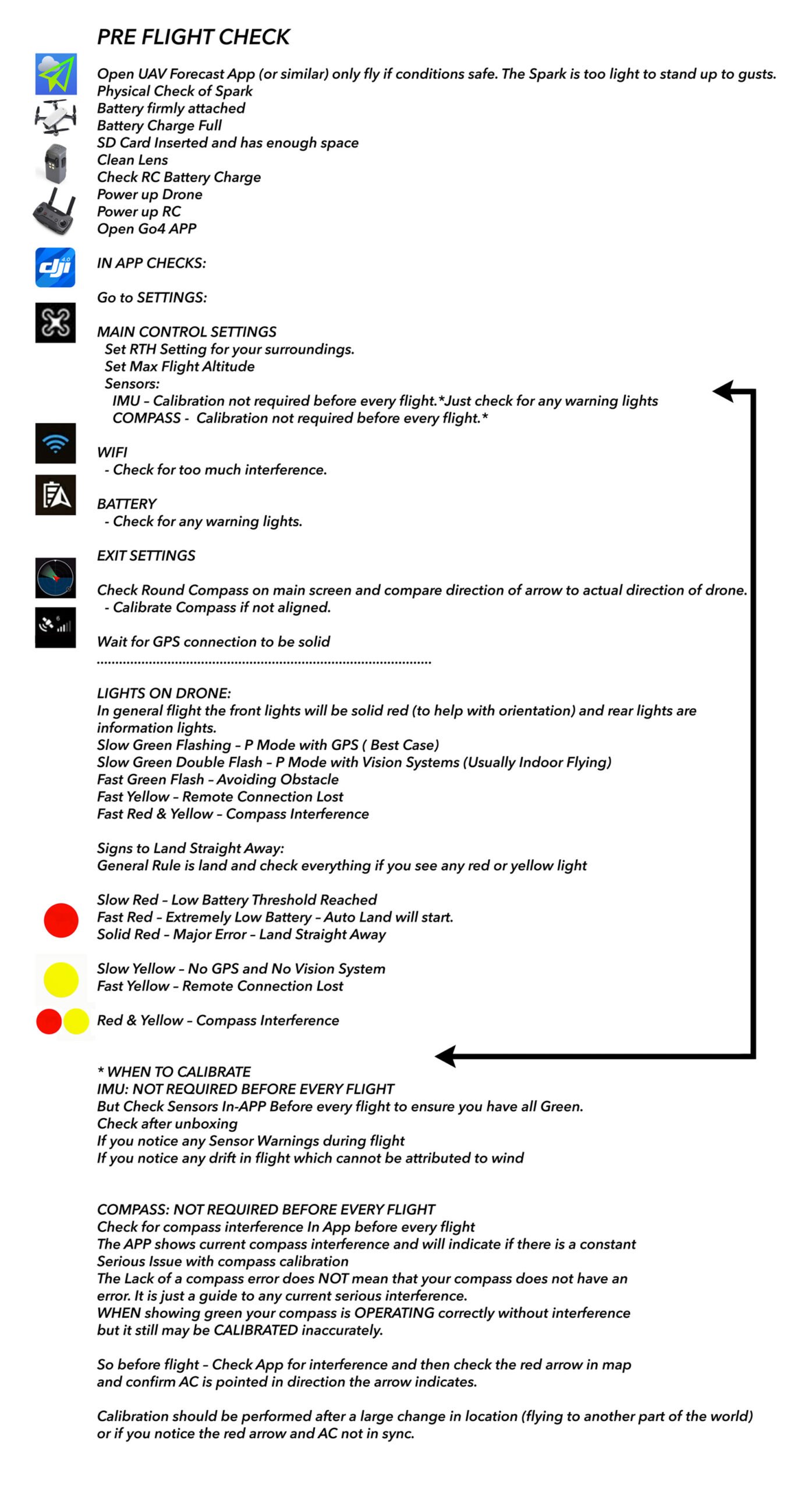Introduction
Overview of DJI Fly App
The DJI Fly app is a powerful tool that transforms the way you fly your drone. Designed specifically for models like the DJI Mini, Mavic, and Air series, it offers a user-friendly interface packed with features that cater to both novice and seasoned pilots. The app simplifies the flying experience by providing essential tools right at your fingertips. With features like:
- Intuitive flight planning: You can easily set waypoints and plan your aerial routes.
- Live camera feed: Get real-time views of what your drone sees, enhancing your photography and videography.
- Performance metrics: Access crucial data like altitude, speed, and distance, giving you a complete understanding of your flight conditions.
Imagine heading out for an aerial shoot, armed with the DJI Fly app. You can tweak the settings on-the-fly to match the lighting conditions, ensuring every snap you take is picture-perfect. 🚁✨ But that’s just the operating side of things. The app also houses an extensive set of tutorials and tips to help you harness your drone’s full potential. The easy-to-navigate layout helps you get flying faster and more efficiently than ever.
Importance of Mastering DJI Fly for Drone Pilots
Mastering the DJI Fly app isn’t just a matter of convenience; it’s a crucial skill for every drone pilot. Here’s why investing time to really understand this app pays off:
- Enhanced Control:
- By mastering the app, you’ll have better control over your drone’s flight dynamics. This means smoother takeoffs and landings, which are essential for those spectacular shots without crashes.
- Creative Flexibility:
- Understanding features like QuickShots and intelligent flight modes opens up a realm of creative possibilities. You’ll be able to capture stunning footage that might seem impossible on the first try.
- Safety Awareness:
- The DJI Fly app includes real-time alerts about no-fly zones and environment settings. Familiarity with these features helps you fly responsibly, keeping both your drone and others safe.
- Maximized Flight Time:
- Knowing how to adjust settings to optimize battery life and performance allows you to fly longer and get the shots you need without worrying about running out of juice mid-flight.
I remember my first time out with the DJI Fly app; it was a bit overwhelming. But once I took the time to explore its features, everything clicked. I transitioned from merely capturing footage to creating cinematic masterpieces. Trust me, the effort is worth it! 🌟 In the following sections, we’ll delve deeper into the app’s functionalities, preparing you for an incredible flying experience that combines safety, creativity, and efficiency.

Understanding the Basics
Navigating the Interface
Once you’ve set up your DJI Fly app, it’s time to get familiar with its interface. Trust me, mastering navigation will elevate your drone flying experience to a whole new level! When you open the app, you’re greeted with a clean and intuitive layout that makes it easy to access all the features. Let’s break down the key components:
- Flight Screen: This is where the magic happens. Your live camera feed is displayed front and center, along with vital flight data like altitude, distance, and battery life. Everything you need is right in front of you in real-time.
- Menu Bar: At the bottom, you’ll find a menu bar with quick access to flight modes, camera settings, and the gallery. It’s laid out so you can quickly switch to what you need without fumbling around.
- Settings Panel: Tapping on the settings icon opens options like video resolution and control settings. This is your command center for personalizing your flight experience.
One tip that really helped me was spending a few moments each flight just getting used to touching and tapping different parts of the interface. It was eye-opening how intuitive navigation became with just a bit of practice! 🕵️♂️
Customizing Settings for Optimal Performance
Now that you’ve got the hang of the interface, let’s talk customization. Fine-tuning settings allows you to optimize your drone’s performance based on your flying conditions and personal preferences. Here’s how you can get started:
- Camera Settings:
- Adjust resolution and frame rate depending on the type of footage you want. For instance, shooting in 4K at 30fps for crisp, high-definition videos is great for cinematic shots.
- Don’t forget about color profiles! Different modes like D-Cinelike can give your footage an artistic touch that’s perfect for post-editing.
- Control Settings:
- Accessibility options: Customize the sensitivity of the control sticks to suit your comfort level. If you prefer a responsive, but smooth control, adjusting these settings can make a significant difference.
- Safety Features:
- Activate the obstacle detection feature to help avoid crashes. Trust me, this feature has saved my drone on more than one occasion!
- Setting a max altitude limit can also help you maintain safer flying practices, especially in areas where it’s easy to lose sight of your drone.
Additionally, consider saving your favorite settings as a profile for quick access next time. After all, each flight may have different requirements, and being able to switch effortlessly is a game-changer! Remember, testing different configurations is key to discovering what works best for your unique flying style! 🚀 In the next section, we’ll cover the crucial pre-flight checklist to ensure your drone is ready and safe to fly!
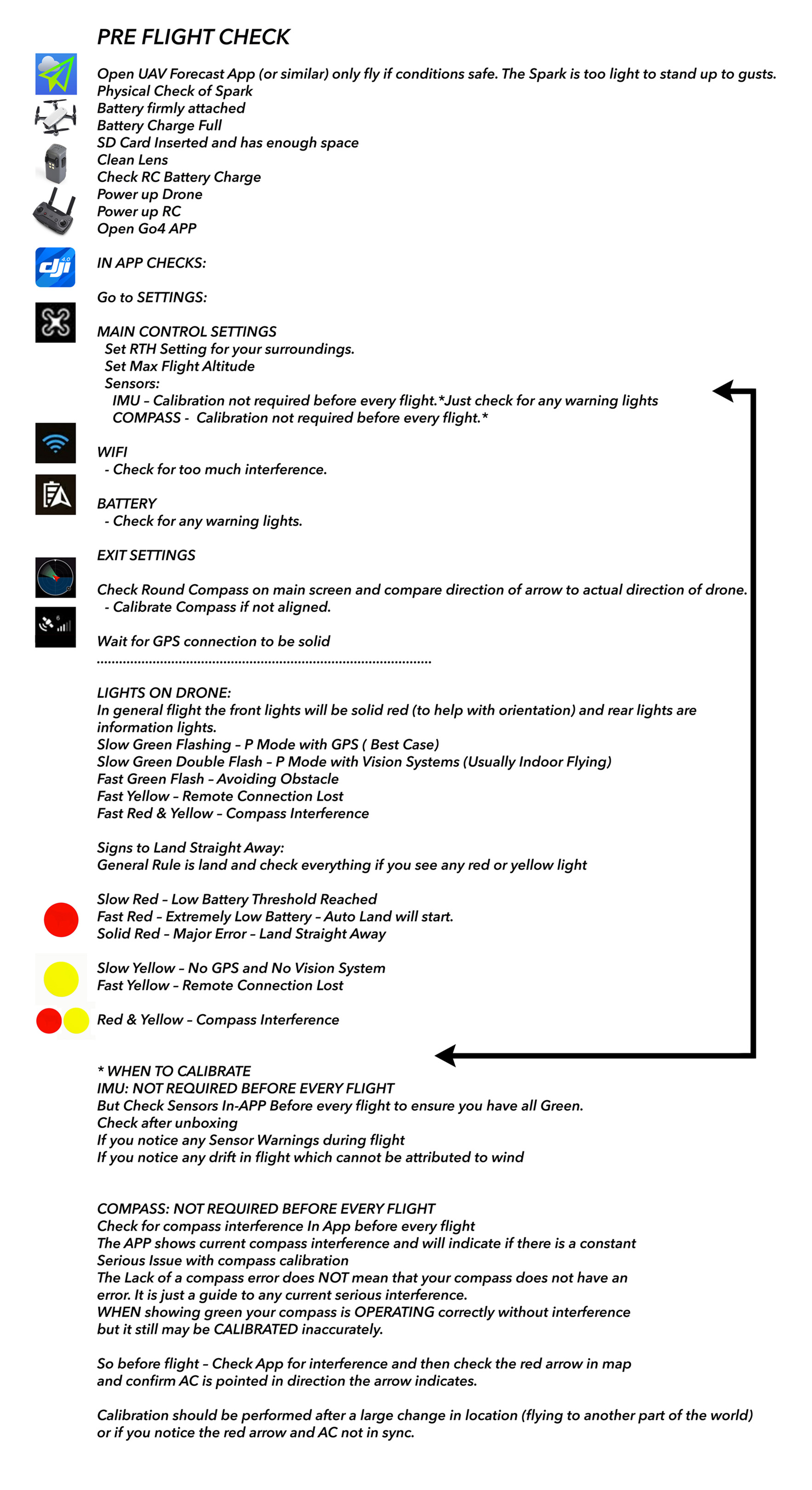
Pre-Flight Checklist
Ensuring Proper Calibration
Before you take to the skies with your drone, it’s vital to ensure that everything is calibrated properly. A well-calibrated drone helps optimize performance and avoid unnecessary mishaps. Calibration simply refers to aligning the drone’s sensors and controls to ensure accurate data readings. Here’s how to quickly do it:
- Compass Calibration:
- Why it’s Important: The compass helps your drone navigate its position relative to the Earth’s magnetic field. If it’s not calibrated, you could face unreliable directional data.
- How to Do It:
- With the drone powered on and the DJI Fly app connected, go to the main menu, select “Calibration,” and follow the prompts.
- You’ll typically need to rotate the drone like a figure-eight until the calibration process ends.
- IMU Calibration:
- Why it’s Important: The Inertial Measurement Unit (IMU) helps stabilize your drone during flight. If it’s off, you may encounter erratic flight responses.
- How to Do It:
- Ensure your drone is on a flat, stable surface.
- Navigate to the IMU calibration option in the app and follow the instructions on the screen.
When I first started, I skipped these steps thinking they were unnecessary. Big mistake! It wasn’t until my drone started drifting on takeoff that I realized the importance of a good calibration. This quick routine not only enhances safety but also makes your flying experience more enjoyable. 🌟
Checking Battery Levels and Signal Strength
Once calibration is done, the next step on your pre-flight checklist is to check your battery levels and signal strength. Both are crucial to a successful flight, and overlooking even one can lead to unfortunate outcomes. Here’s how to perform these checks:
- Battery Levels:
- Visual Inspection: Start with a physical inspection of your drone’s battery. Look for any swelling or damage, which can indicate the battery’s unsafe for use.
- App Check: The DJI Fly app displays battery levels prominently. Always ensure you have adequate charge. A good rule of thumb is to keep at least 30% battery for safe return.
- Tips for Management:
- Charge your batteries the night before any big flying session.
- Consider investing in a portable power bank if you’re away from a power source for extended periods.
- Signal Strength:
- Initial Checks: Before taking off, observe the signal strength indicator in the app. Ensure it’s strong (usually indicated by green bars). Weak signals can lead to flyaways or loss of control.
- Environmental Factors: Watch for potential interference from buildings or trees. If you notice signal issues, consider relocating to an open area with fewer obstacles.
During one of my early flights, I didn’t check the battery level thoroughly, only to discover mid-air that I barely had enough juice to return home. It was a heart-pounding lesson learned! With proper calibration and checks in place, you can head out with confidence. Next up, we’ll explore advanced flight techniques that will take your piloting skills to new heights!

Advanced Flight Techniques
Mastering Intelligent Flight Modes
Now that you’ve nailed your pre-flight checklist, it’s time to elevate your skills by mastering the intelligent flight modes available in the DJI Fly app. These modes can drastically change how you capture footage and explore with your drone. Here’s a brief overview of some key modes to help you get started:
- ActiveTrack:
- What It Does: This mode allows your drone to autonomously follow a subject while keeping it in frame. Perfect for action shots or capturing dynamic scenes.
- How to Use It: Simply select the subject on your video feed, and let the drone do the rest. You can adjust the distance and speed, too!
- Waypoints:
- What It Does: This function lets you pre-plan flight paths by setting waypoints for your drone to follow.
- Tips for Use:
- Before launching, plan your route based on the scenery you’d like to capture.
- Use this time to enjoy and relax as the drone captures the shot without you needing to control it manually.
- Point of Interest (POI):
- What It Does: POI mode allows you to circle around a specific point in a smooth, controlled motion, which is excellent for making architectural shots look majestic.
- Pro Tip: Choose a low altitude for dramatic aerial shots, especially in urban environments.
When I first tried ActiveTrack, I was amazed at how smoothly the drone followed me while I skateboarded down the street. It felt like I was in a movie scene! Utilizing these intelligent modes can make you feel like a professional filmmaker, even if you’re just having fun. 🎥
Leveraging Camera Settings for Stunning Shots
Equally important to mastering flight modes is knowing how to leverage your camera settings for picture-perfect results. With just a few tweaks, you can take your drone photography to a whole new level. Here’s what to focus on:
- Resolution and Bitrate:
- Resolution: Opt for 4K footage whenever possible. It not only looks stunning but gives you more flexibility in post-editing.
- Bitrate: Higher bitrate means more data captured, translating to higher-quality images. Set this option to maximum for the best results.
- Exposure Settings:
- Shutter Speed: A rule of thumb is to set your shutter speed to double your frame rate (e.g., 1/60 for 30fps). This helps achieve natural-looking motion blur.
- ISO Settings: Keep the ISO as low as possible to reduce noise in your footage. Adjust it according to lighting conditions.
- White Balance:
- Automatic vs. Manual: While automatic works well in most situations, switching to manual white balance can yield more accurate colors, especially during golden hour (sunrise or sunset).
- Pro Tip: Take note of the lighting for your location and adjust your settings to capture those warm evening hues perfectly.
The first time I adjusted my settings manually before a sunset shoot, the difference was mind-blowing. Instead of bland footage, my shots had vibrant colors and stunning detail, capturing that magical moment perfectly. 🌅 By mastering intelligent flight modes and honing your camera skills, you’re setting the stage for exceptional flying experiences. In the next section, we’ll cover safety tips to ensure you always achieve those breathtaking shots without compromising on safety!

Safety First
Understanding No-Fly Zones
Now that you’re equipped with advanced flight techniques, let’s shift gears to safety. Understanding no-fly zones is crucial for responsible flying. These areas are designated to protect sensitive locations, like airports, military bases, and densely populated cities.
- What Are No-Fly Zones?
- These zones are established by aviation authorities to prevent drones from entering or operating in areas where they could interfere with manned aircraft. Imagine the chaos if a drone suddenly popped up near an airport—yikes!
- How to Identify No-Fly Zones:
- DJI Fly App Alerts: The DJI Fly app notifies you if you’re approaching a no-fly zone. Pay attention to these warnings; they are designed to keep everyone safe.
- Online Maps and Resources: Websites like the FAA and local aviation authorities provide maps indicating restricted areas. Always double-check before you fly!
- Staying Updated:
- No-fly zones can change frequently. Make it a habit to review the latest regulations and geographic restrictions before every flight. This could save you from potential fines or, worse, grounding your drone.
I recall a time when I was excited to fly my drone over a build site for some cinematic shots. I thought everything was clear, but the DJI app alerted me about a nearby no-fly zone. It was a good reminder to always check before assuming—can’t let excitement cloud your judgment! 🌐
Emergency Procedures and Troubleshooting Tips
Even with the best intentions and preparations, things can go awry during flight. Here are some essential emergency procedures and troubleshooting tips to keep in mind.
- Emergency Procedures:
- Return to Home (RTH): Familiarize yourself with your drone’s RTH feature, which automatically brings it back to its takeoff location if it loses signal or encounters other issues. Set a proper altitude for RTH to avoid obstacles.
- Manual Control: Always be prepared to switch to manual control if the drone is acting erratically or if you feel uncomfortable with its automated functions.
- Troubleshooting Common Issues:
- Signal Loss: If you notice the connection dropping, steer your drone back towards you gently. A good tip is to keep your drone within line of sight to maintain a strong signal.
- Unresponsive Controls: In the rare event that your drone becomes unresponsive, perform a controlled descent by gently lowering its altitude until it can regain connection, or initiate RTH if that feature is enabled.
- Temperature Alerts: Drones perform best at moderate temperatures. If you see warnings related to overheating or freezing temperatures, it’s best to land safely and wait for respite.
During one memorable flight, I lost signal briefly due to dense trees nearby. I quickly activated RTH and watched in relief as my drone safely returned home. What a reminder to always stay within my limits! 🚁 Understanding no-fly zones and having emergency procedures in your toolkit can significantly enhance your flying safety. In the next section, we’ll explore ways to enhance your skills further, ensuring you’re always improving as a drone pilot!

Enhancing Skills
Practicing Precision Flying
As you continue your journey as a drone pilot, enhancing your flying skills becomes essential, especially when it comes to precision flying. This skill not only elevates your overall performance but also allows for more creative freedom in your aerial shots. Here are some techniques to improve your precision flying:
- Set Up Grid Patterns:
- Find an open area and set various targets or markers on the ground. Practice hovering your drone over each marker and maintaining a steady position for several seconds.
- Challenge yourself to reduce the time it takes to move between markers while keeping control.
- Utilize Simulation Mode:
- If you have access to a drone simulator, this can be a valuable tool for practicing in a risk-free environment. It mimics the flight dynamics of your real drone without any of the consequences.
- Use it to refine your movements, learn new maneuvers, and try out different flight characteristics without fear of crashing.
- Focus on Stick Movements:
- Experiment with gentle and subtle stick movements. The key to precision flying is small, controlled adjustments rather than large, abrupt changes.
- Spend time practicing different speeds and rotations to enhance your spatial awareness and control.
I remember when I got my first drone; I struggled to hover consistently. However, after setting up grid patterns and focusing on those gentle stick movements, I could hold my position like a champ! With practice comes confidence, and the joy of nailing precision flying is hard to beat! 🕹️
Tips for Smooth Takeoffs and Landings
Smooth takeoffs and landings are crucial for a successful flight. They prevent wear on your drone and help avoid any potential accidents, especially when flying in crowded or enclosed areas. Here’s how to achieve those flawless launches and touchdowns:
- Takeoff Tips:
- Pre-Flight Positioning: Before taking off, ensure your drone is on a flat and stable surface. This helps sensors get accurate readings right from the start.
- Gradual Throttle Increase: When you’re ready to launch, gradually increase the throttle. Sudden, full throttle can lead to jerky movements or even tip-over upon lift-off.
- Landing Tips:
- Line of Sight: Always keep your drone in sight as you land. This gives you a better perspective on height and distance from the ground.
- Controlled Descent: Begin your descent slowly, gradually reducing throttle as you approach. Aim for a height of about 3 feet before you touch down. This helps in making adjustments more manageable.
- Use the Landing Gear: If your drone has landing gear, utilize it! Ensuring the landing gear is clear of debris and unimpeded helps keep the drone stable at touchdown.
I learned these landing tips the hard way when my first few attempts were bumpy. However, practicing those gradual descents made all the difference. The feeling of watching your drone land smoothly is incredibly satisfying! ✈️ By honing your precision flying and perfecting your takeoffs and landings, you’re setting the stage for more advanced maneuvers and creative shots. Up next, we’ll dive into leveraging automation features that make flying a breeze while you focus on your artistry!

Leveraging Automation Features
Using Waypoints and Point of Interest
With your precision flying and smooth takeoffs and landings on point, it’s time to tap into the incredible automation features offered by your DJI Fly app. Two of the standout features are Waypoints and Point of Interest (POI), both of which allow you to capture stunning aerial footage effortlessly.
- Waypoints:
- What It Does: Waypoints allow you to pre-set specific points on a map for your drone to fly to. This is perfect for capturing a sequence of shots without having to control the drone manually.
- How to Use It:
- In the DJI Fly app, select the Waypoints option, draw a flight path on the map, and set your desired altitude for each point.
- Once everything is set, click “Go,” and your drone will follow the designated route automatically.
- Pro Tip: For creative compositions, plan your route to capture the golden hour, and fine-tune speeds to get those dramatic moving shots. This is a game changer for landscape photography!
I once used the Waypoint feature to capture the stunning coastal cliffs I had been dying to shoot. I programmed my drone to fly up the coastline, with waypoints strategically placed to capture various angles as the sun set. The results were breathtaking, and I didn’t have to lift a finger during the flight! 🌅
- Point of Interest (POI):
- What It Does: POI lets your drone circle around a specific location or object smoothly, making it look super professional as it captures immersive shots.
- Tips for Use:
- Identify a clear focal point, whether it’s a monument or a flag on a hill.
- Adjust the radius of the circle, altitude, and speed to suit the shot you want.
- While the drone is circling, you can simultaneously control the camera to catch different angles.
The first time I used POI, I selected an old lighthouse. Watching my drone perform a perfect circle around the structure while I adjusted the camera settings was incredibly satisfying. The footage turned out cinematic and elevated my project significantly! 🎥
Exploring QuickShot Modes for Creative Shots
Another incredible way to leverage automation is through QuickShot modes. These modes are designed for capturing eye-catching footage with minimal effort, so you can focus more on your creative vision.
- Types of QuickShot Modes:
- Dronie: Your drone flies backward and upward, capturing a stunning view while you’re in the frame.
- Rocket: The drone ascends vertically while pointing its camera downward, making objects look tiny.
- Circle: The drone circles a selected target, allowing for dynamic perspectives.
- Boomerang: The drone flies away from and then returns to the starting point in a swooping motion.
- Making the Most of QuickShots:
- Ensure proper framing before you initiate the QuickShot.
- Experiment with different distances to create variety in your scenes.
- Combine various QuickShots to create a dynamic montage of your location or event.
During a recent outdoor event, I deployed the Boomerang mode to showcase a dance performance. The dynamic upward approach, followed by the return, provided a beautiful perspective of the crowd and the performers—everyone loved the results! 🎉 Leveraging these automation features opens up countless possibilities for capturing incredible footage while allowing you to focus on your creative input. Up next, we’ll discuss how to maximize battery life, ensuring longer flight sessions and more breathtaking shots!

Maximizing Battery Life
Best Practices for Prolonging Flight Time
As a drone pilot, nothing feels worse than being caught mid-flight with a draining battery. Therefore, implementing strategies to maximize battery life is essential for extending your aerial adventures.
- Pre-Flight Checks:
- Fully Charge Your Batteries: Always ensure your batteries are fully charged before heading out. Aim for 100% capacity to maximize flight time.
- Weather Conditions: Monitor weather conditions. Flying in wind or rain can cause your drone to work harder, leading to faster battery depletion.
- Optimize Settings:
- Use Low Power Modes: Many drones have low power or energy-saving modes. Activating these can help extend flight time, especially in calm conditions.
- Limit Use of Features: Features like GPS and obstacle avoidance consume power. While you shouldn’t disable safety features, consider minimizing them in calm, familiar environments.
- Fly Smart:
- Smooth Movements: Quick, abrupt maneuvers waste battery life. Fly smoothly and steadily to make the most of each charge.
- Altitude Awareness: Flying at higher altitudes consumes more energy. If your mission allows, flying lower can help conserve battery life.
I learned the importance of smooth flying the hard way during one of my trips when I aggressively maneuvered my drone, only to see the battery drain significantly faster. Switching to a steadier flying technique immediately improved my flight duration! 🌬️
Proper Storage and Care of Batteries
Taking good care of your batteries isn’t just about prolonging flight time; it’s also about ensuring safety and maximizing battery lifespan. Here are some best practices for storage and care:
- Storage Conditions:
- Cool, Dry Place: Store your batteries in a cool, dry place, ideally between 20°C and 25°C (68°F and 77°F). Extreme temperatures can degrade battery health over time.
- Battery Case: Utilize a dedicated battery case to protect your batteries from physical damage and environmental hazards.
- Charge Management:
- Partial Charge Storage: If you’re not planning on flying for a while, keep your batteries partially charged (around 40-60%). Storing fully charged or depleted batteries can lead to deterioration.
- Balance Charging: If you use multiple batteries, charge them together to ensure consistent capacity across your battery fleet.
- Regular Maintenance:
- Inspect for Damage: Regularly inspect your batteries for any signs of swelling, physical damage, or corrosion. If you notice any of these, it’s best to dispose of the battery safely.
- Cycle the Batteries: Occasionally flying with and fully discharging your batteries helps maintain their health. This is called “reconditioning,” and it can improve battery performance over time.
I’ve swapped out batteries mid-flight before, and it only takes a moment to become careless. However, I now follow a strict battery care routine, never letting a poorly maintained battery ruin an exciting day of flying. By maximizing battery life and properly caring for your batteries, you can ensure longer flights and a better overall experience. Up next, we’ll delve into post-flight procedures, ensuring that you wrap up every flight the right way!

Post-Flight Procedures
Downloading and Editing Footage
Now that you’ve wrapped up another exciting flight, it’s time to move on to post-flight procedures, starting with downloading and editing your footage. This is where your aerial adventures truly come to life!
- Downloading Footage:
- Transfer Methods: You can transfer your footage either by connecting your drone to your computer via a USB cable or by using microSD cards. I often prefer the latter as it tends to speed up the process.
- Organize Files: As soon as you download your footage, organize your files into folders based on the dates or locations of your shoots. This makes retrieving specific clips much easier when you’re ready to edit!
- Editing Your Footage:
- Choose Editing Software: There are various software options available, ranging from free tools like DaVinci Resolve or HitFilm Express to more professional choices like Adobe Premiere Pro. Pick one that fits your experience level.
- Basic Editing Techniques:
- Trim Clips: Remove any unnecessary parts and choose the best angles for your shots.
- Add Effects: Utilize transitions, color grading, and sound editing.
- Combine Clips: Create a cinematic piece by combining footage from different angles or locations.
- Export Settings: While exporting your final edits, set the resolution to match your intended use (4K for cinematic experiences, 1080p for social media).
I once combined footage from a drone flight at the beach with some shots I captured earlier on a hike. The editing process allowed me to showcase the beautiful transitions between landscapes, creating a stunning montage that I proudly shared online! 🌊✈️
Maintenance Tips for Your Drone
Taking care of your drone after each flight is crucial for its longevity and performance. Here are some maintenance tips to keep your drone in top shape:
- Physical Inspection:
- Visual Check: After each flight, give your drone a thorough visual inspection. Look for any signs of damage to the frame, propellers, or gimbal.
- Clean the Camera Lens: Use a microfiber cloth to carefully clean the camera lens. A dirty lens can result in grainy footage, which is a bummer after a great flight!
- Propeller Care:
- Inspect Propellers: Regularly check your propellers for nicks, cracks, or warping. Any damage can affect flight performance.
- Replacement Schedule: Have a set of spare propellers on hand, and replace them every few dozen flights or sooner if they show signs of wear.
- Battery Maintenance:
- Charge After Flight: If you plan to use your drone again soon, charge the batteries after each flight. If you’re putting it away for a while, remember the storage tips we discussed earlier.
- Cycle Your Batteries: As mentioned before, periodically draining and recharging your batteries helps maintain their health.
During one flight, I didn’t check my propellers thoroughly, and it led to significant vibrations that impacted my footage quality. I learned that regular inspections are a must if I want to maintain that cinematic quality in my videos! By following post-flight procedures like downloading and editing your footage, alongside essential maintenance tips, you can ensure your drone remains in peak condition and ready for your next aerial adventure. In the next section, we’ll discuss how to stay updated with the latest firmware and community support to enhance your flying experience even further!

Staying Updated
Firmware Updates and Software Upgrades
After enjoying your time flying and capturing stunning footage, it’s crucial to ensure that your drone and DJI Fly app are up to date. Firmware updates and software upgrades are essential for maintaining optimal performance and unlocking new features.
- Why Update?
- Enhanced Performance: Firmware updates often improve flight stability, camera quality, and battery performance. By regularly updating, you can prevent potential issues and bugs that may affect your flying experience.
- New Features: Manufacturers regularly include new features or intelligent flight modes in updates, which can greatly enhance your shooting capabilities.
- How to Update:
- Within the DJI Fly App: Open the app, and it will typically notify you if a new firmware version is available. Follow the prompts to ensure a smooth update.
- Using a Computer: You can also connect your drone to a computer using the DJI Assistant 2 software. Here, you can check for updates and install them as needed.
- Best Practices:
- Check for Updates Regularly: Make it a habit to check for updates before every flying session. This way, you won’t miss out on any vital enhancements.
- Follow Instructions: Always read the release notes provided with updates. It helps you understand what has changed or improved.
I remember the first time I did an update—I was skeptical thinking, “Is it really necessary?” But once I followed through, the improved stability and additional features made my flying experience vastly better! 🚀
Joining DJI Fly Communities for Support
While updating your firmware is essential, complementary support and knowledge are just as crucial. Connecting with DJI Fly communities can enhance your experience and provide valuable insights.
- Benefits of Joining Communities:
- Expert Advice: Being part of a community allows you to tap into the experiences of seasoned pilots. You can ask questions and get tips that might not be covered in manuals or guides.
- Stay Informed: Community members often share news about updates, new accessories, and trends in drone technology—keeping you in the loop with the latest happenings.
- Where to Find Communities:
- Online Forums: Websites like DJI’s official forums or Reddit have dedicated threads for DJI Fly users, providing a space to discuss experiences, tips, and troubleshooting.
- Social Media Groups: Facebook and Instagram groups often focus on specific drone models. These platforms allow for photo-sharing, showcases of work done with the DJI Fly, and even local meet-ups.
- Participate Actively:
- Share Your Experiences: Don’t hesitate to share your successes and challenges. Your insights may help others on their flying journeys.
- Ask Questions: No question is too small; whether it’s about settings, equipment, or post-flight procedures, fellow users are there to help!
When I first joined a local drone enthusiast group on Facebook, I discovered a wealth of information! From learning about the best flying spots in my area to simple maintenance hacks, the support I received helped me become a much more confident pilot! 🌍 By remaining updated through firmware and software upgrades and actively participating in DJI Fly communities, you’ll not only enhance your skills but also maximize your enjoyment of flying. With these tips, you’re well on your way to becoming a pro drone pilot! Happy flying! ✈️